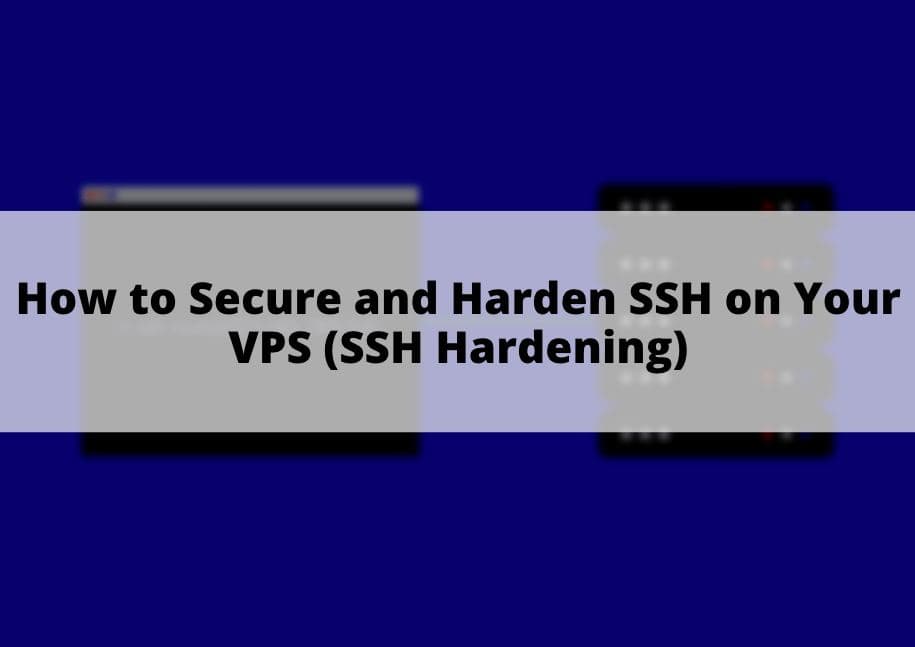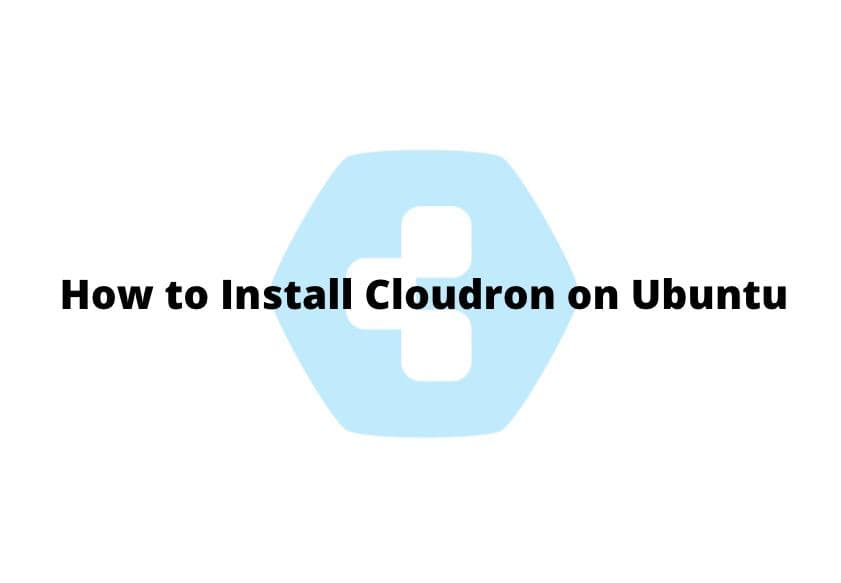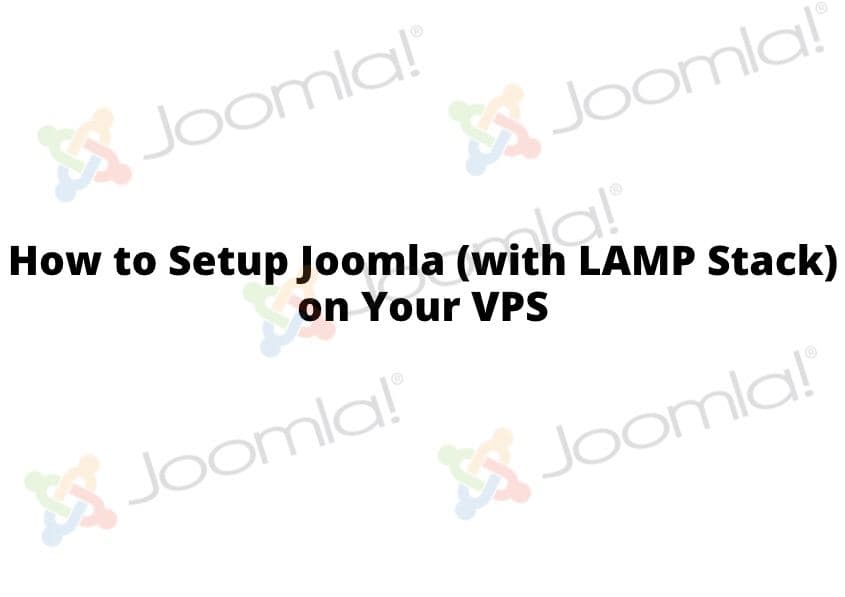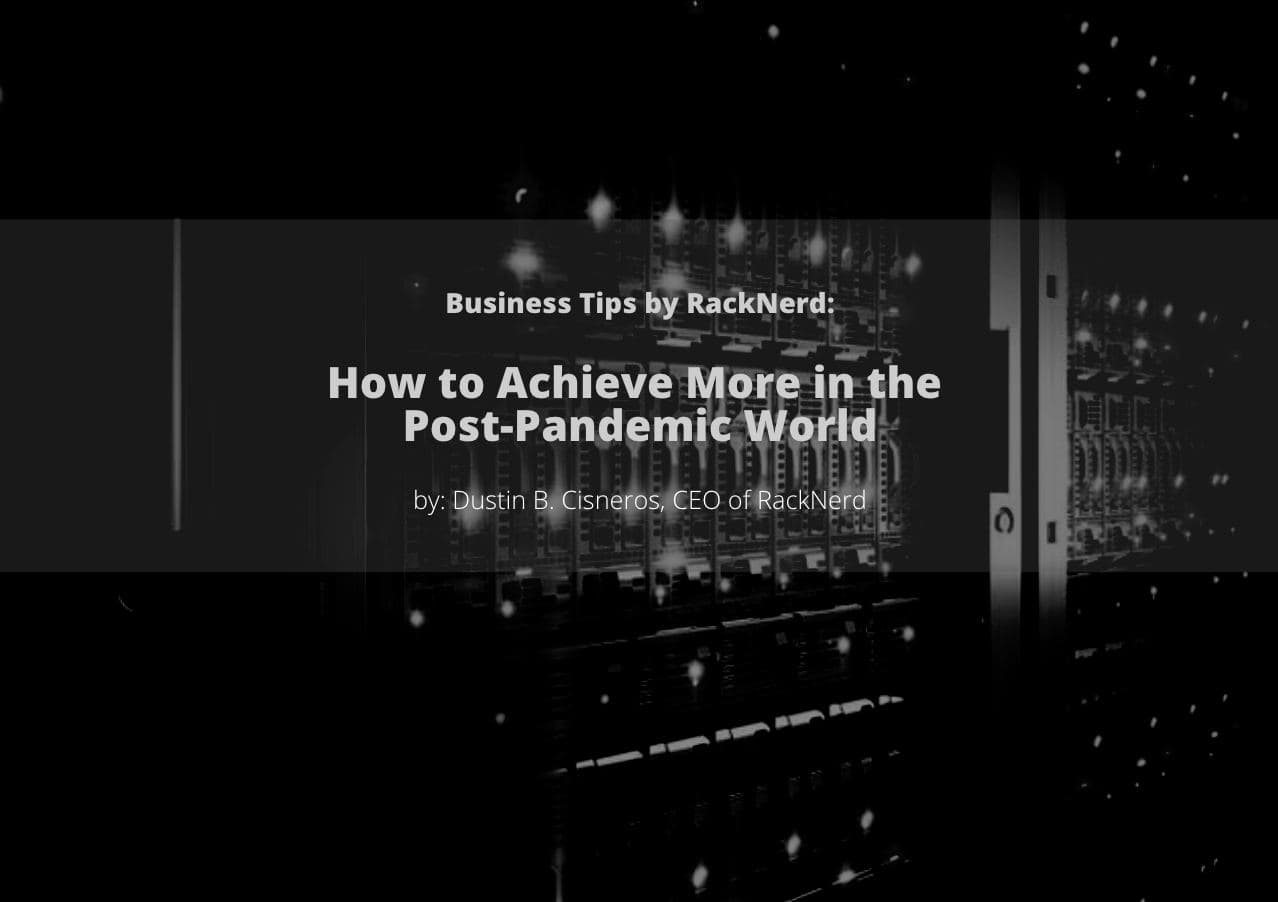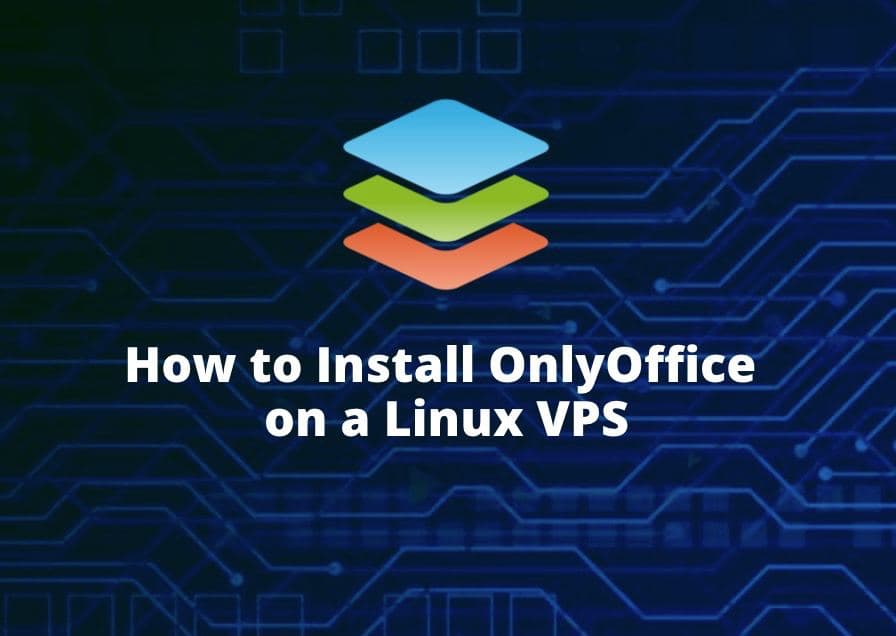RackNerd Headquarters – We’ve Expanded, New Offices!
UPDATE: We’ve all moved in! Take a look at progress updates and pictures here: https://blog.racknerd.com/racknerds-new-office-space-in-rancho-cucamonga-with-pictures/ — In the middle of a pandemic, we went out and opened new office space in Upland (Southern California) destined for RackNerd’s Headquarters location, as we shared in previous blog posts. With the help of our valued customers, we’ve grown […]