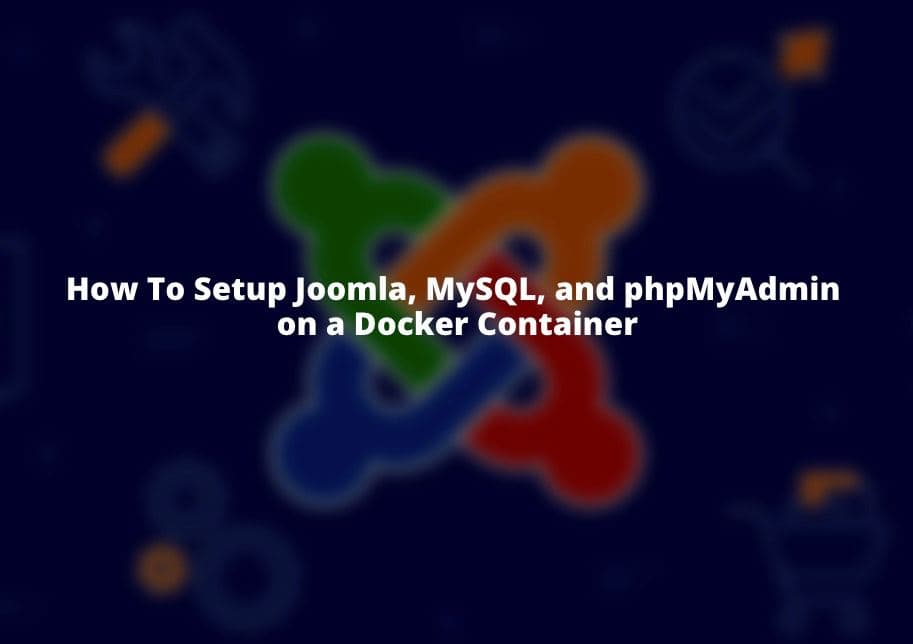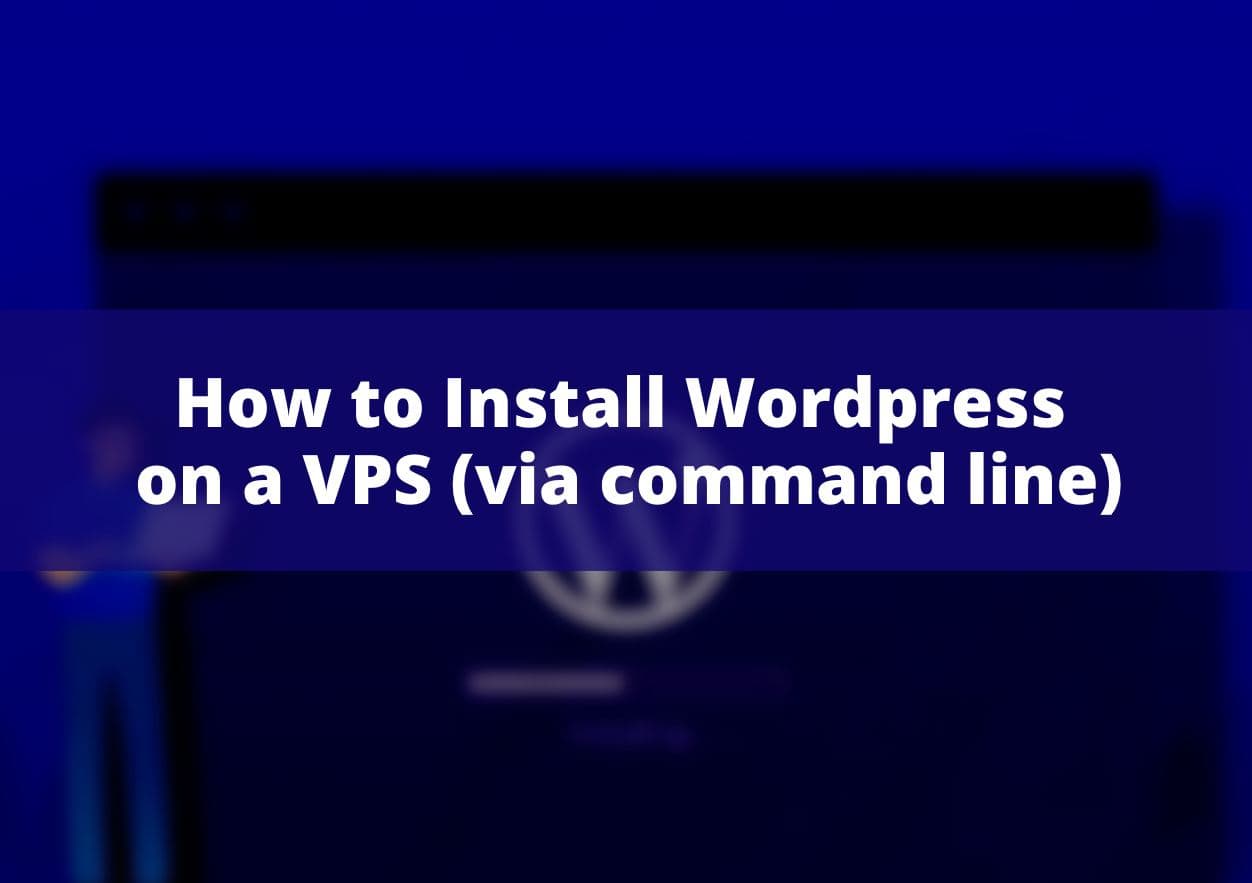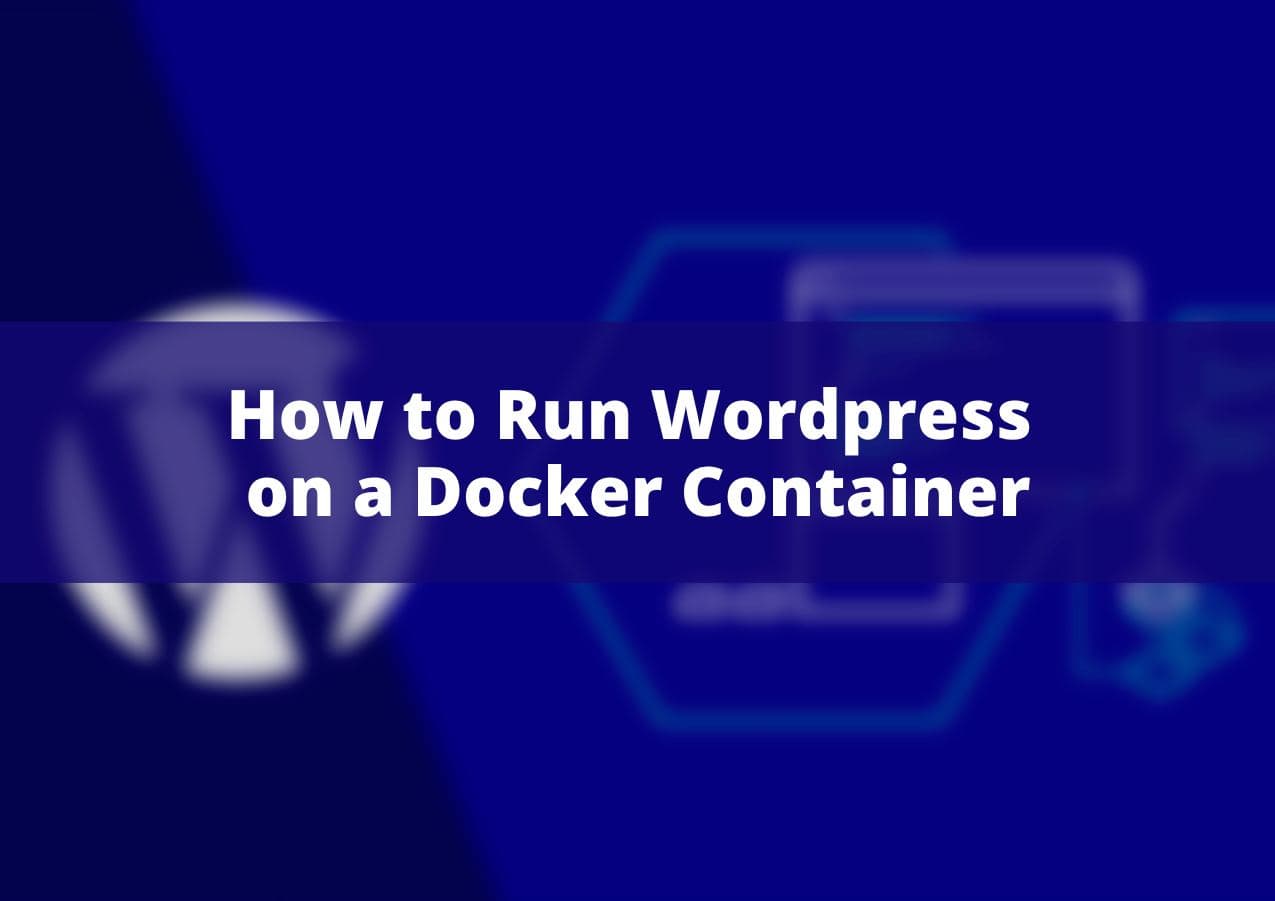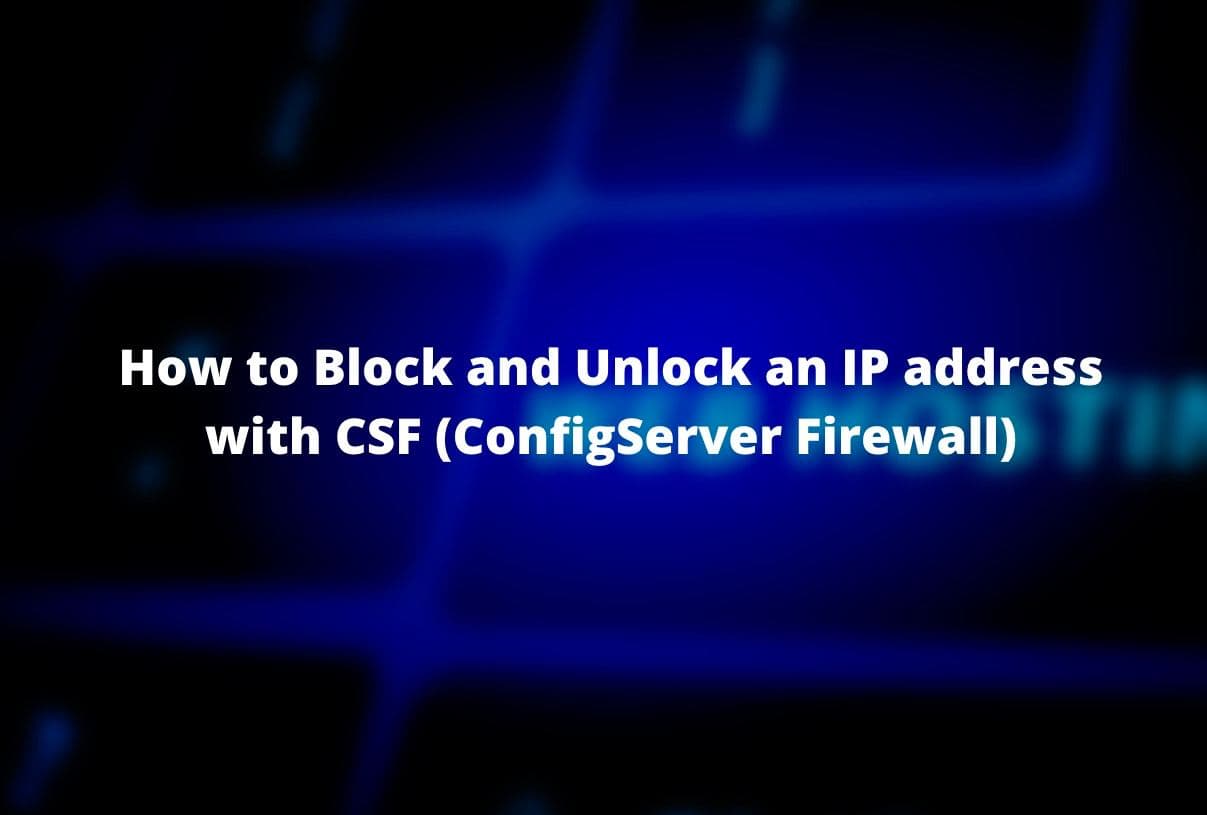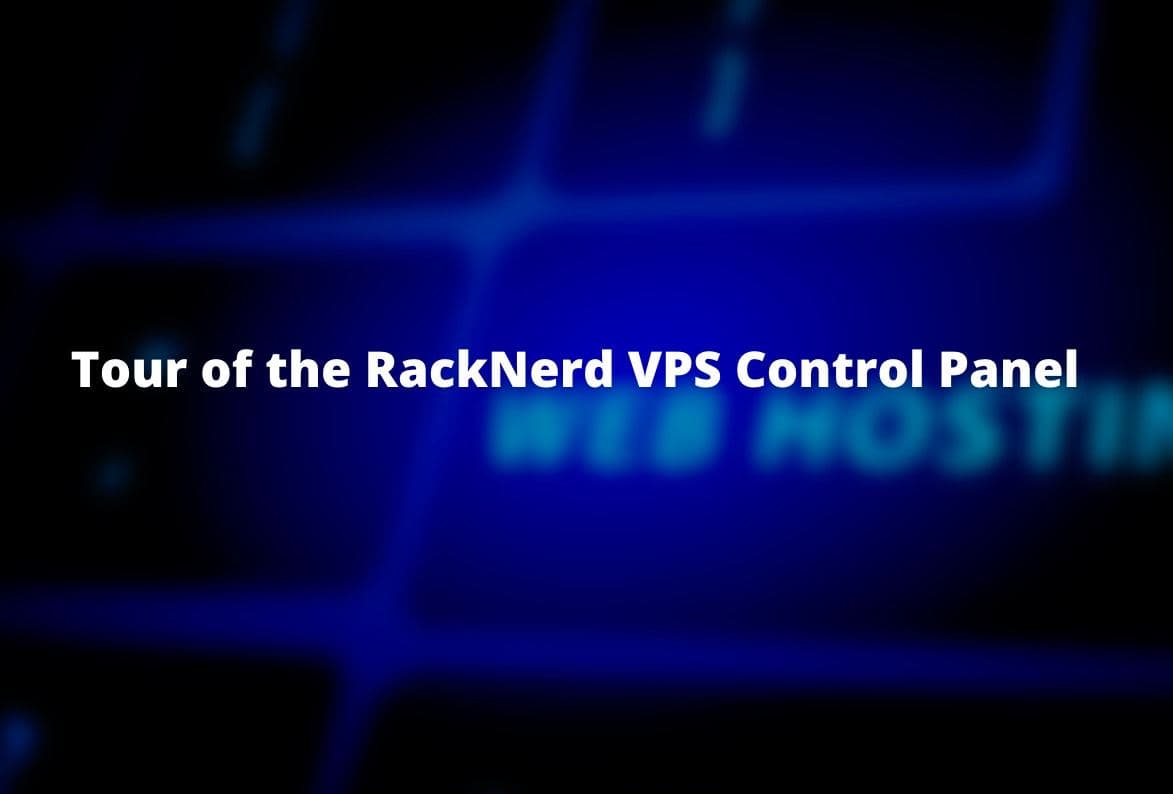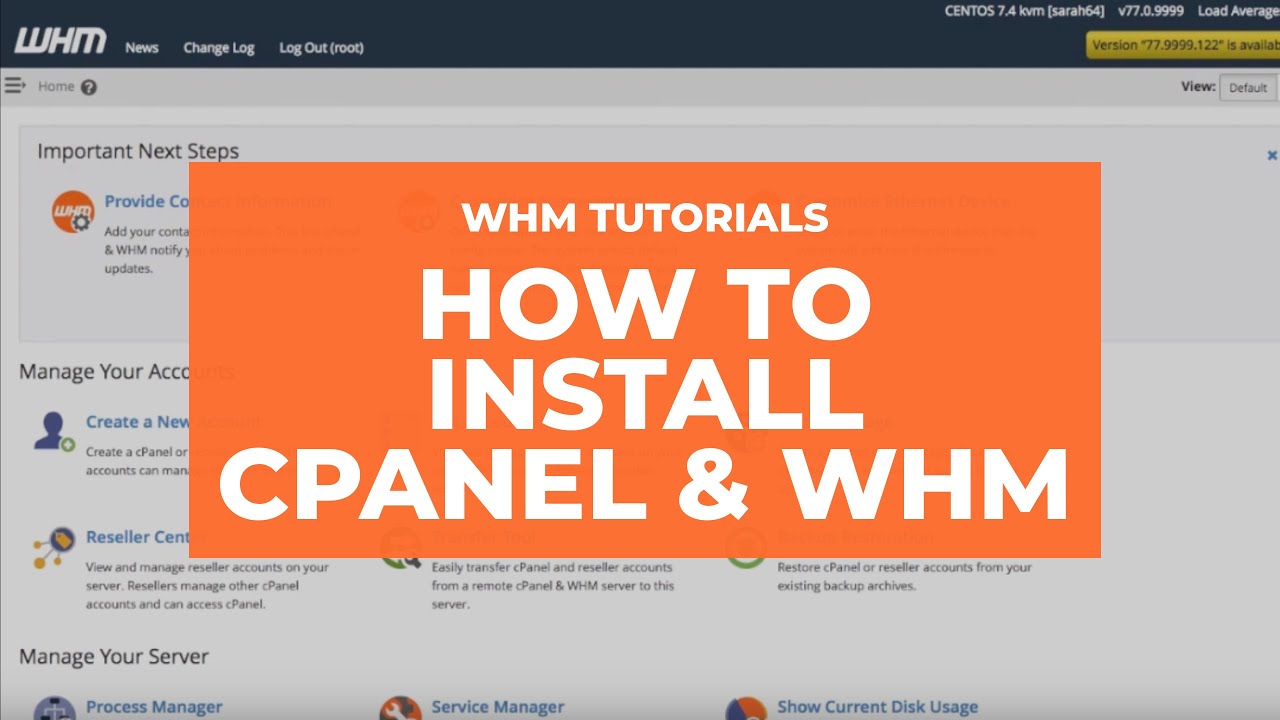[VIDEO] How to Install Portainer on a VPS using Docker
In this video tutorial, we go over how to install Portainer on a VPS, using Docker. Installation Notes: https://documentation.portainer.io/v2.0/deploy/ceinstalldocker/ For those curious, Portainer is a universal container management tool. To learn more, visit: https://www.portainer.io/ If you are looking for a VPS to deploy Docker containers on, check out our offerings at: https://www.racknerd.com/kvm-vps