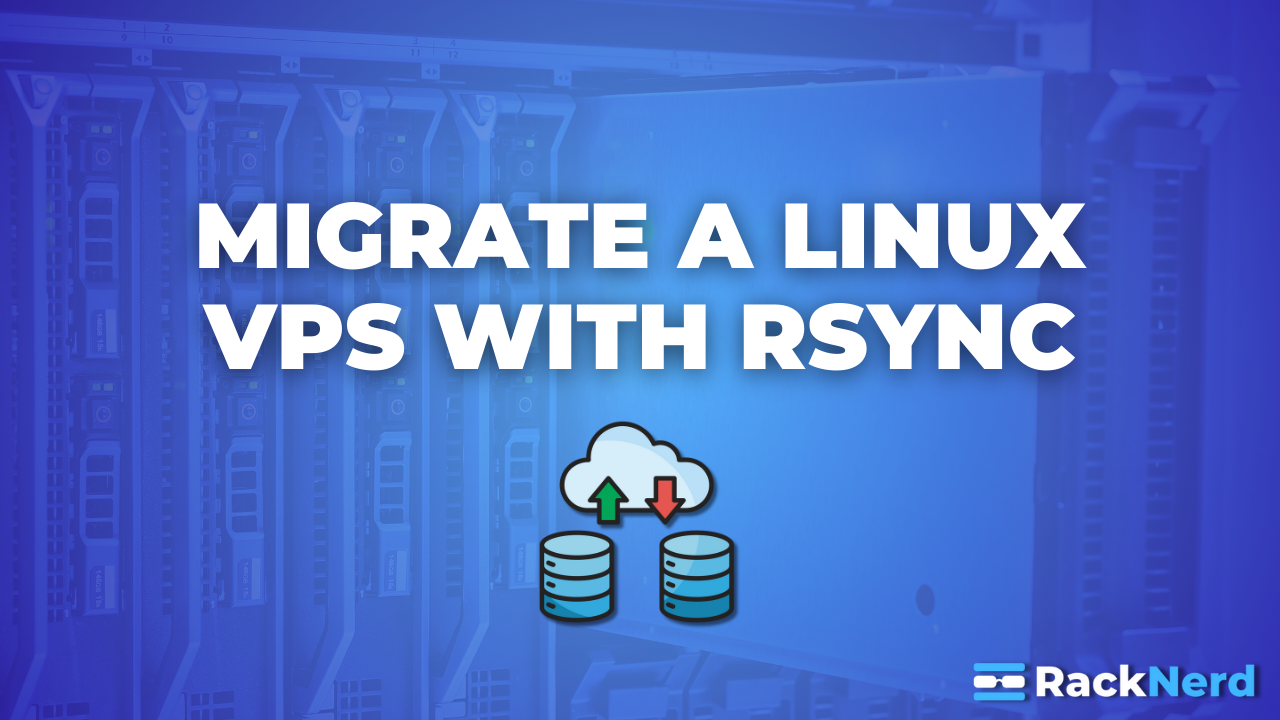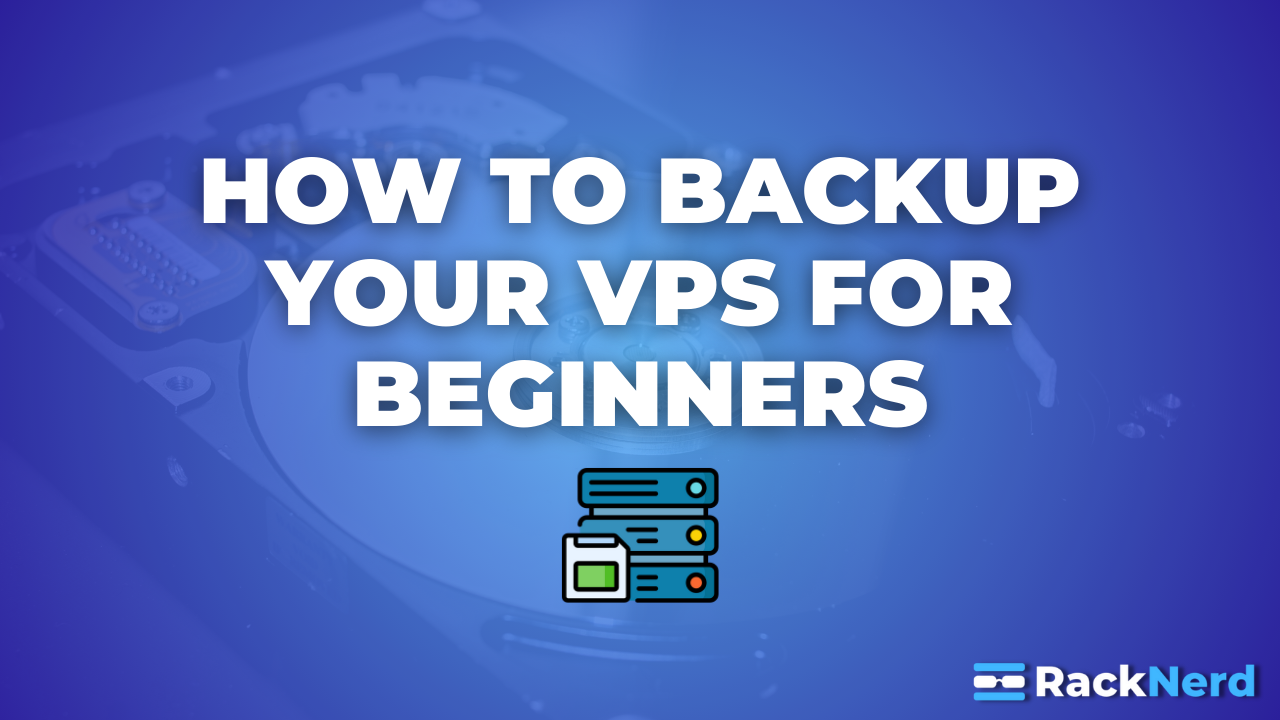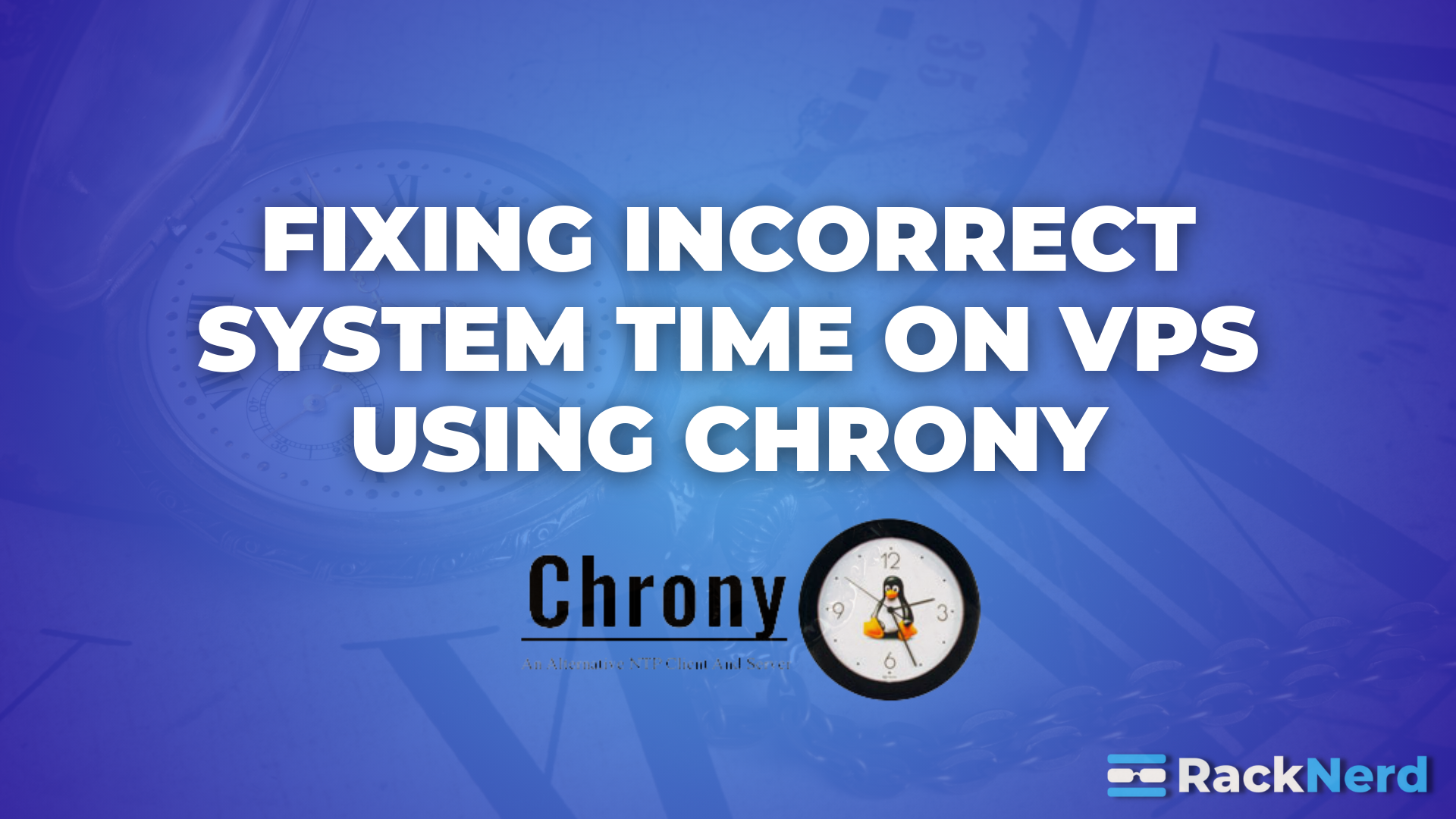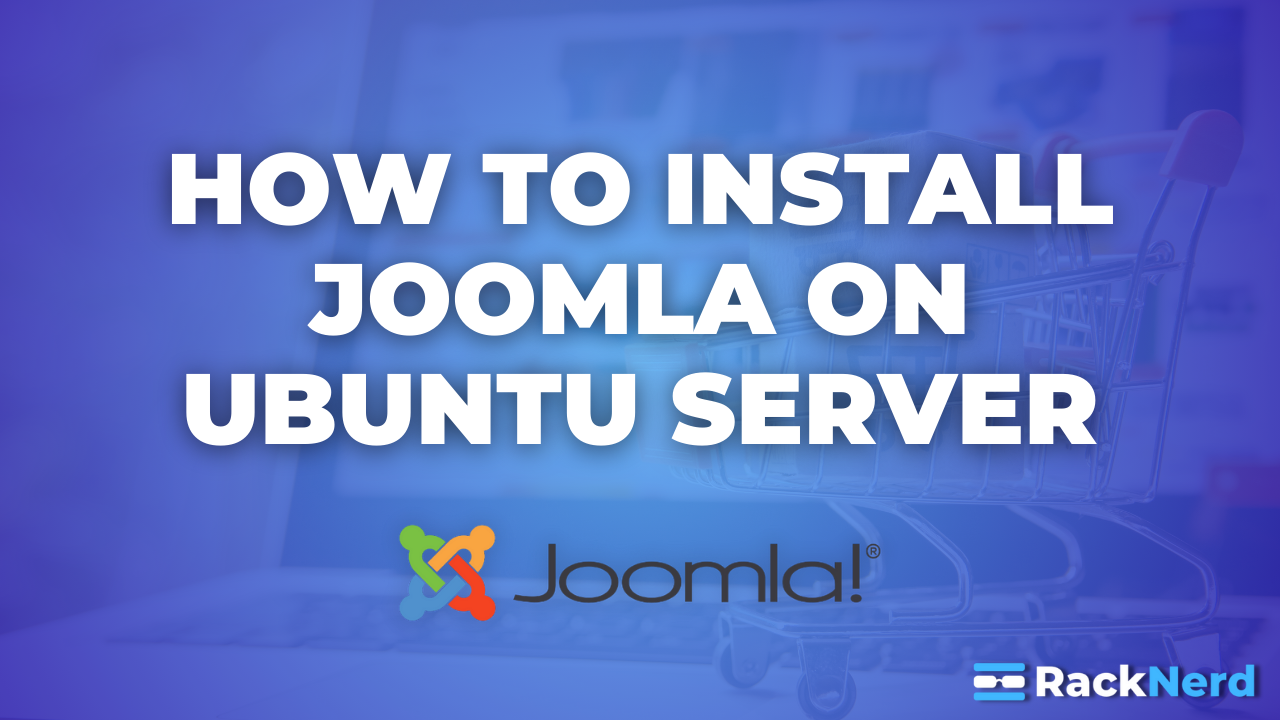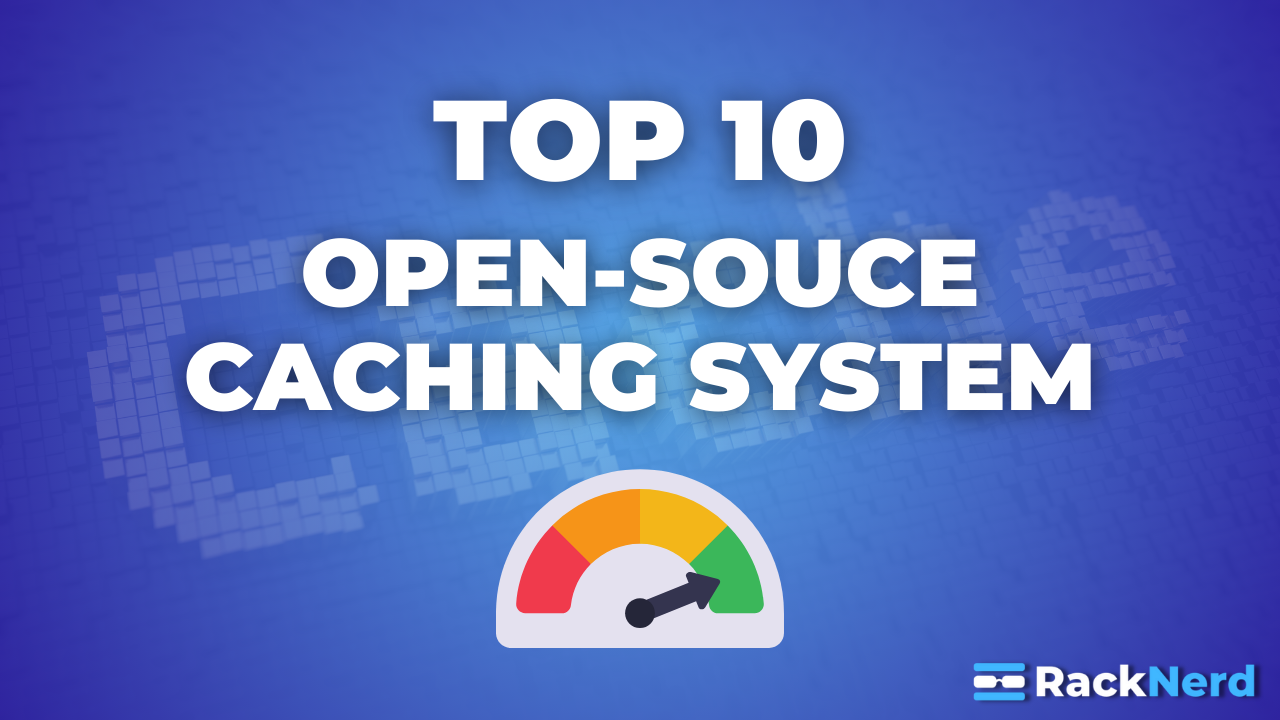How to Protect Your Dedicated Server?
Discover essential security practices to protect your dedicated server and safeguard your customers’ data. From regular software updates to advanced malware protection, learn how to enhance your server’s security and maintain trust with your clients.