How to Setup Incremental Backups with CyberPanel (EASY)
Leave a comment on How to Setup Incremental Backups with CyberPanel (EASY)
Do you want to keep your website data safe? Imagine incremental backups as checkpoints in a game. If something goes wrong, you don’t start over; you go back to the last checkpoint.
We will use CyberPanel for this – think of it as your website’s safety net.
But before going further into steps, if you haven’t installed CyberPanel on your VPS, we recommend to follow the link on our other article here.
Now, let’s get started!
Step 1: Sign In to CyberPanel
First, open your web browser and visit your CyberPanel page, usually something like ‘https://yourserverip:8090’. Enter your username and password, then click the login button:
Step 2: Find Incremental Section
Inside our CyberPanel Dashboard, look for the ‘Backup’ section:
In the Incremental backup area, look for create and restore backup as below and click and select the website you want to back up as below:
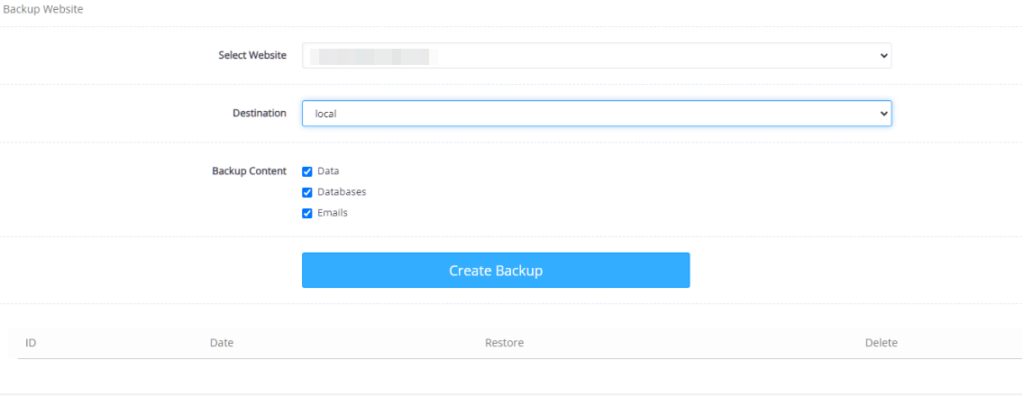
Step 3: Set Backup Schedule
In the Backup area, look for ‘Schedule Backups’. This is where you decide when and how often to backup your site. It’s like setting an alarm to save your site’s progress.
Step 4: Select What to Backup
You don’t need to back up everything every time. Choose parts of your site that change often or are very important. It’s like packing for a trip; take what you need.
Step 5: Save and Relax
After setting everything up, hit the save button. Well done! You’ve set up incremental backups for your site. Now, you can relax, knowing your site data is protected.
Final Thoughts
Setting up incremental backups for your website with CyberPanel is a straightforward process that offers a reliable safety net for your data. By following the easy steps outlined in this guide, you can ensure that your site’s information is protected, giving you peace of mind in case of any unforeseen issues.
