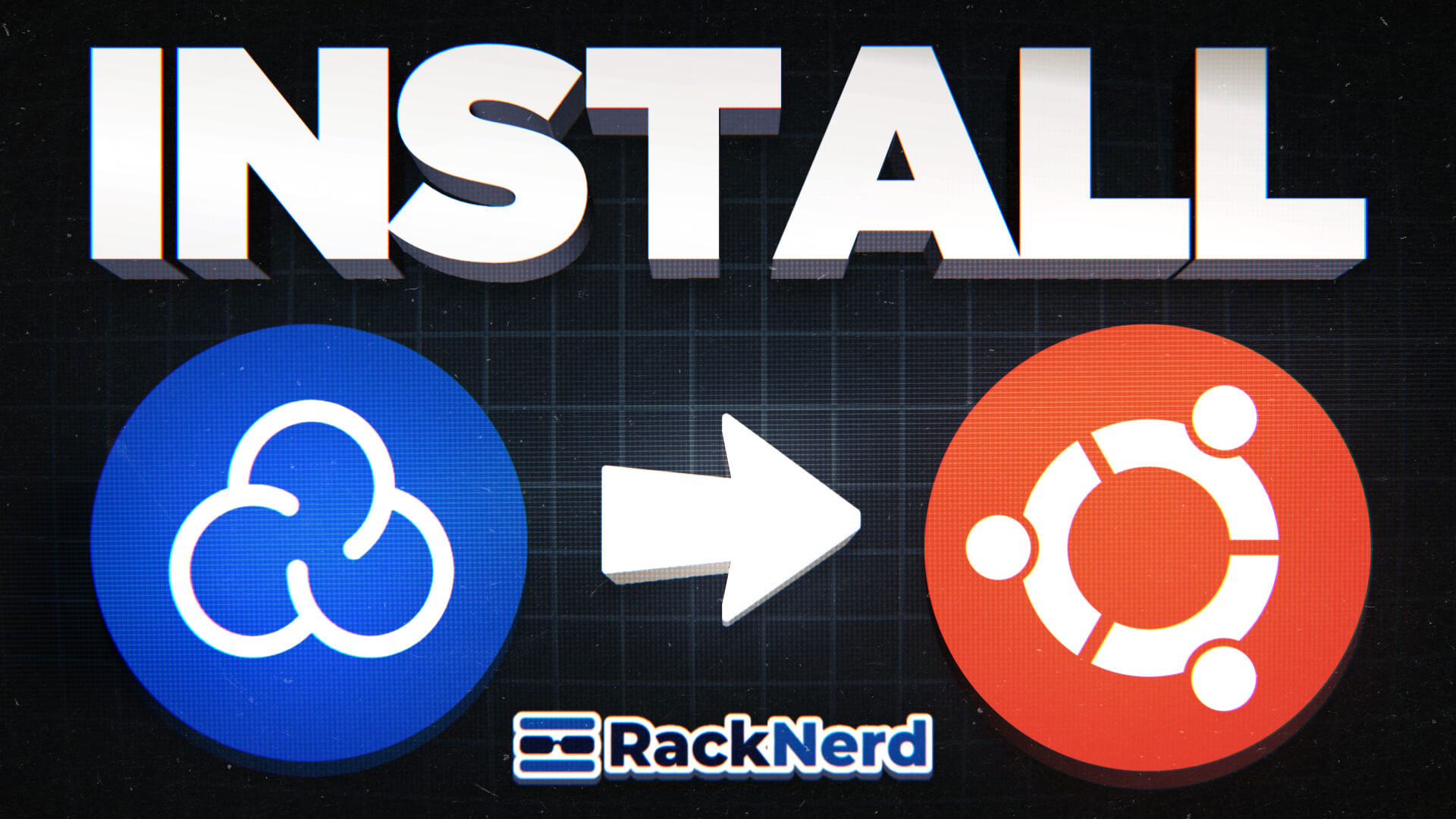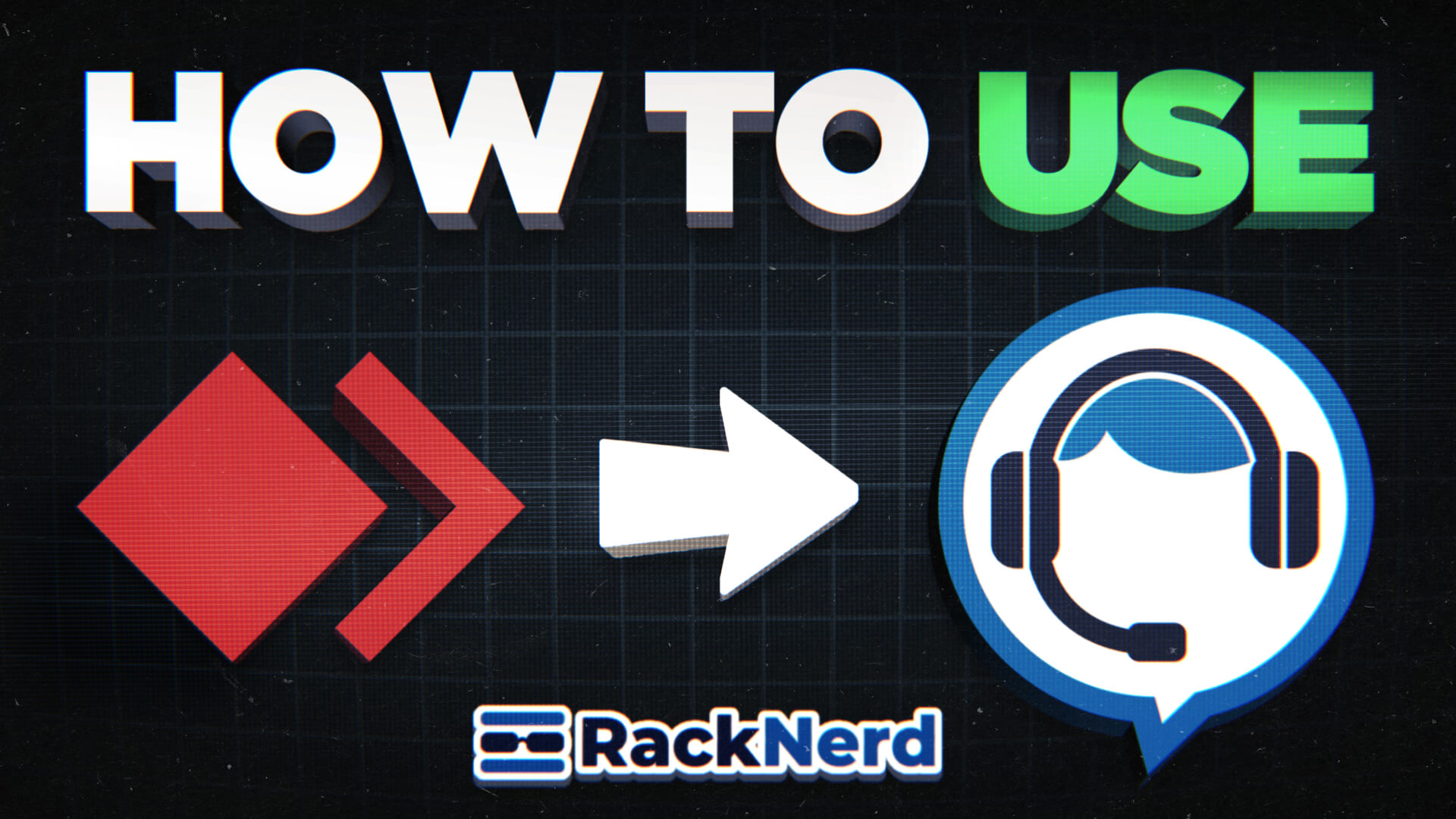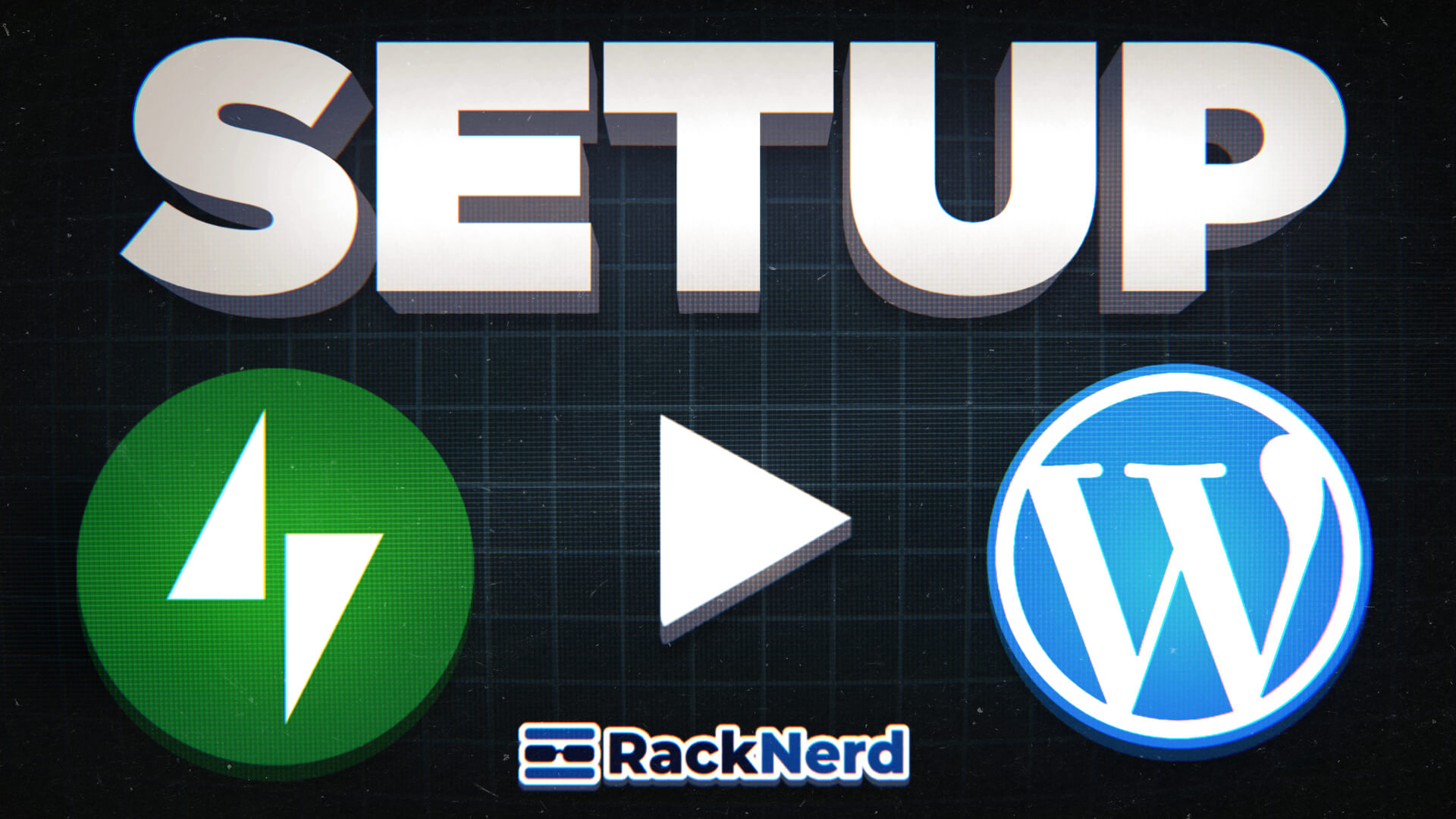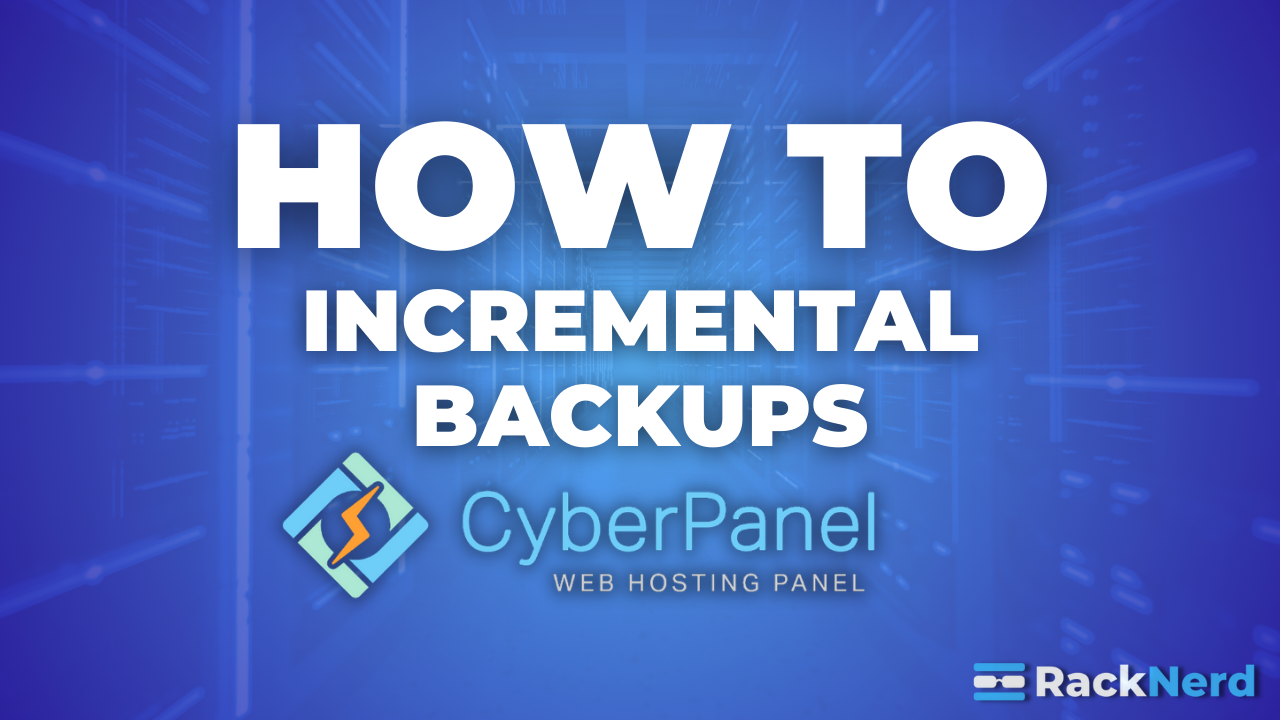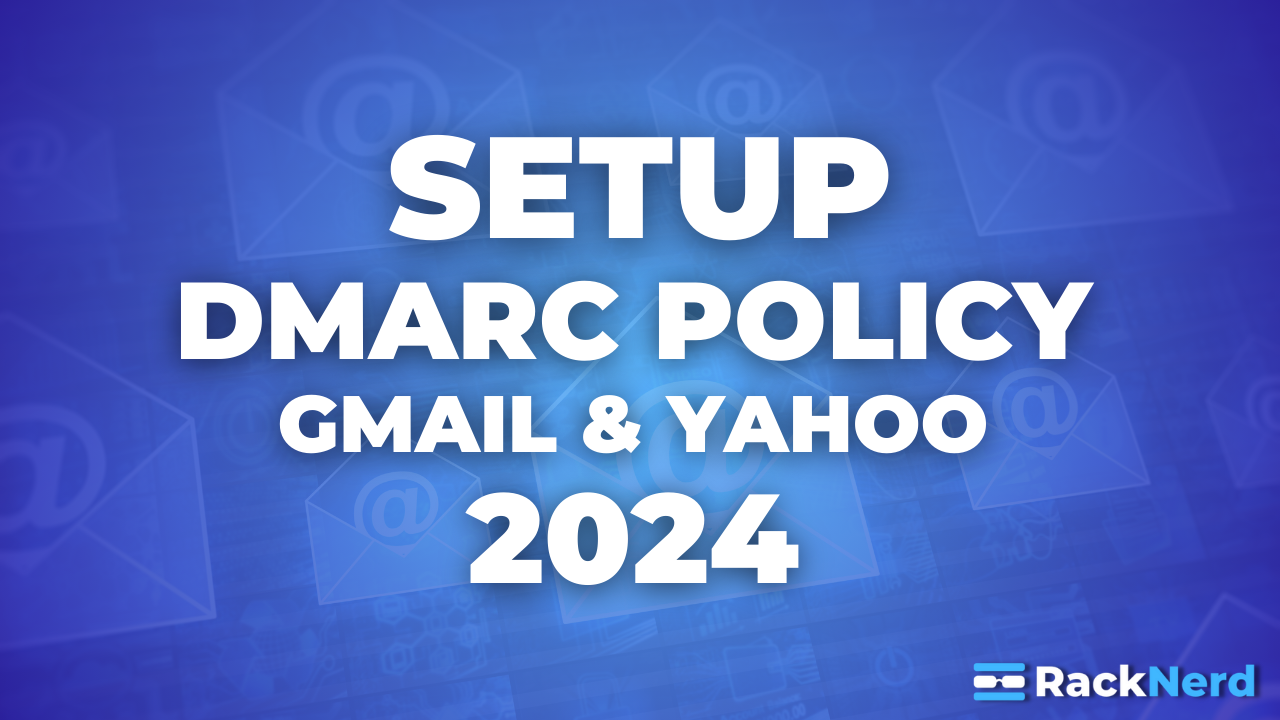Interview with Dustin B. Cisneros, CEO of RackNerd: Living the American Dream and Building a Inc5000 Company
“We recently shared the news that RackNerd, a fan-favorite provider who has been voted as a top provider + most reliable provider year over year by the community, has made it on the Inc5000 Regionals list. Now let’s have a chat with RackNerd CEO Dustin Cisneros to learn more about his pursuit of the American […]