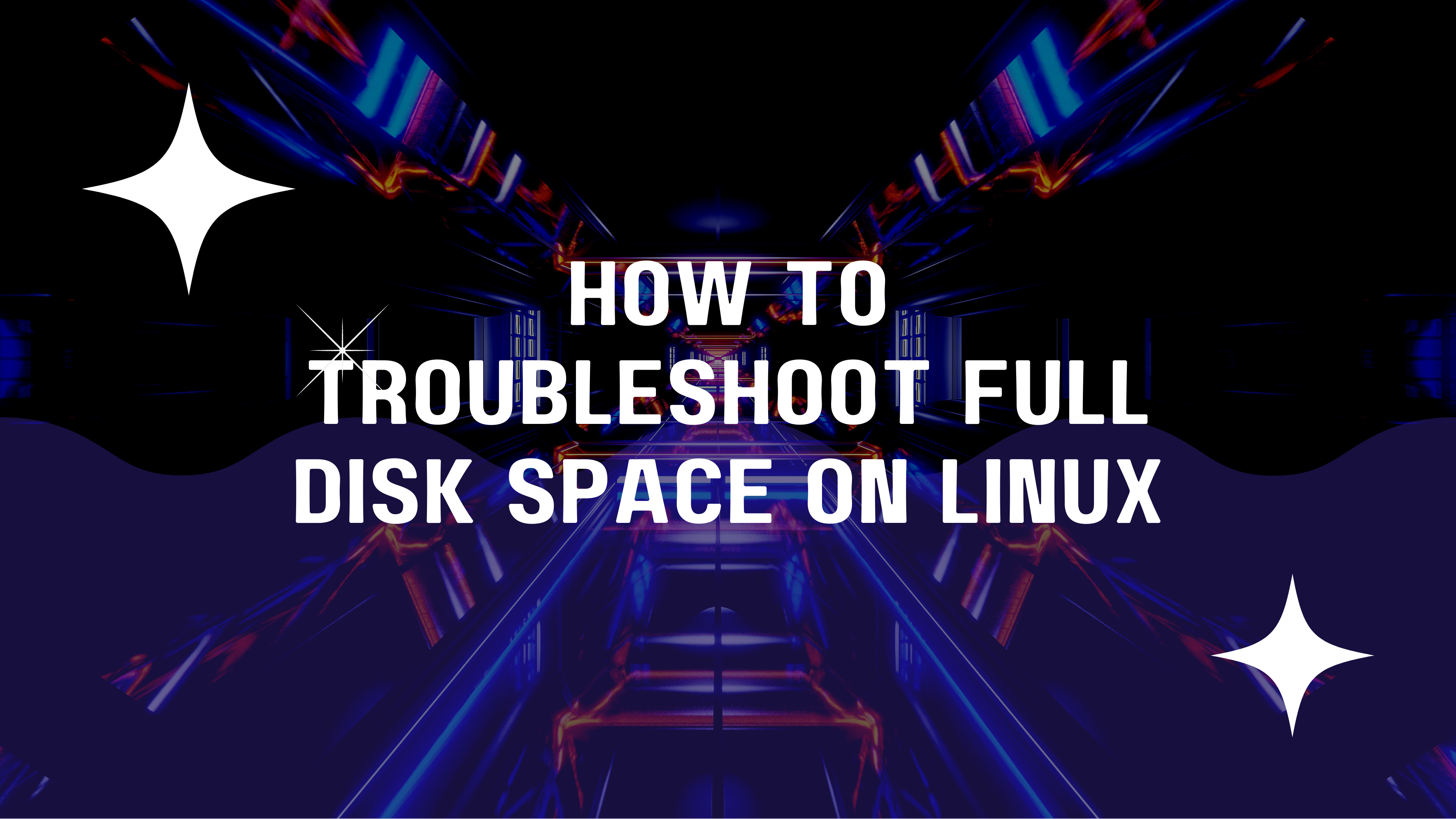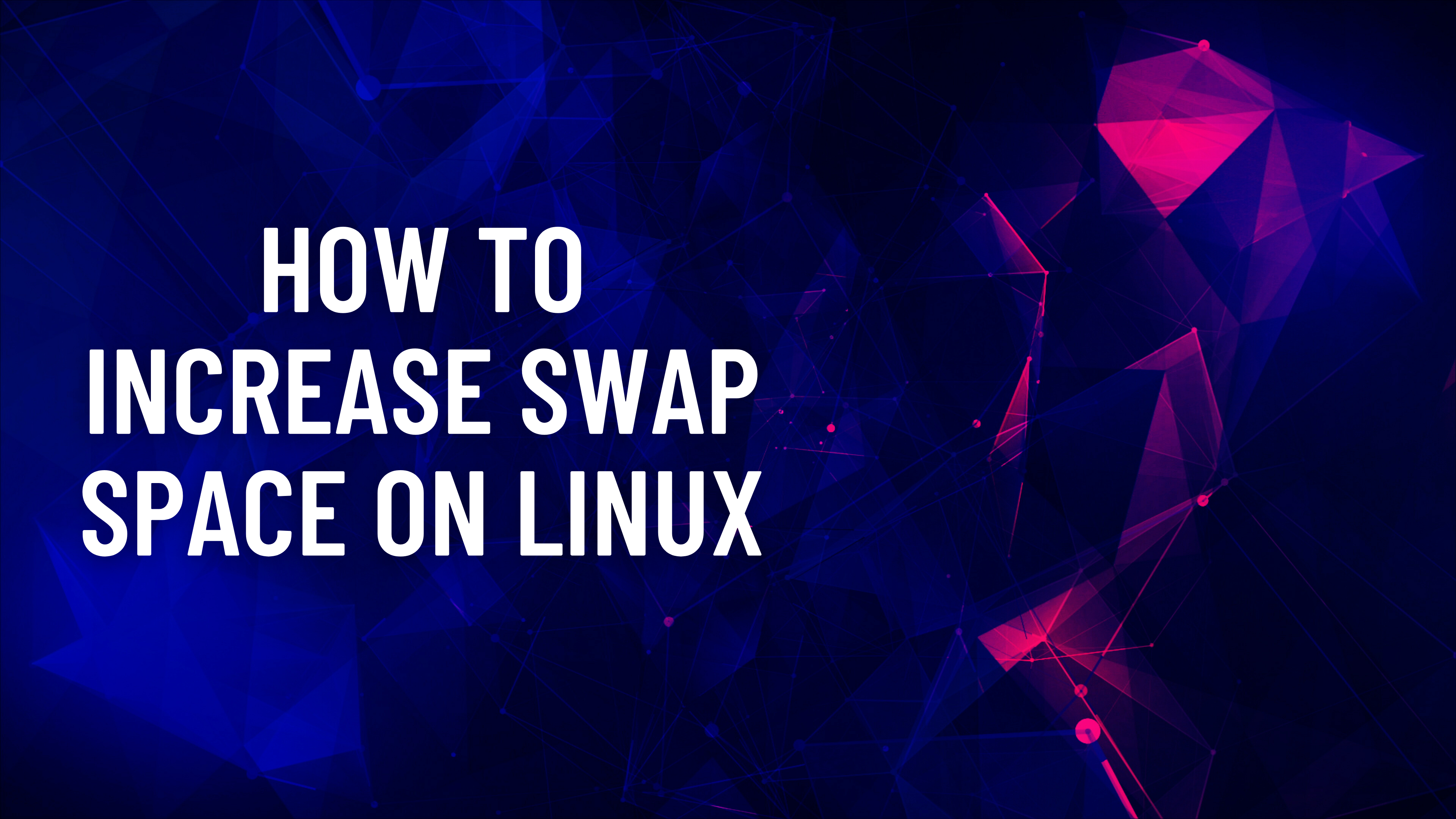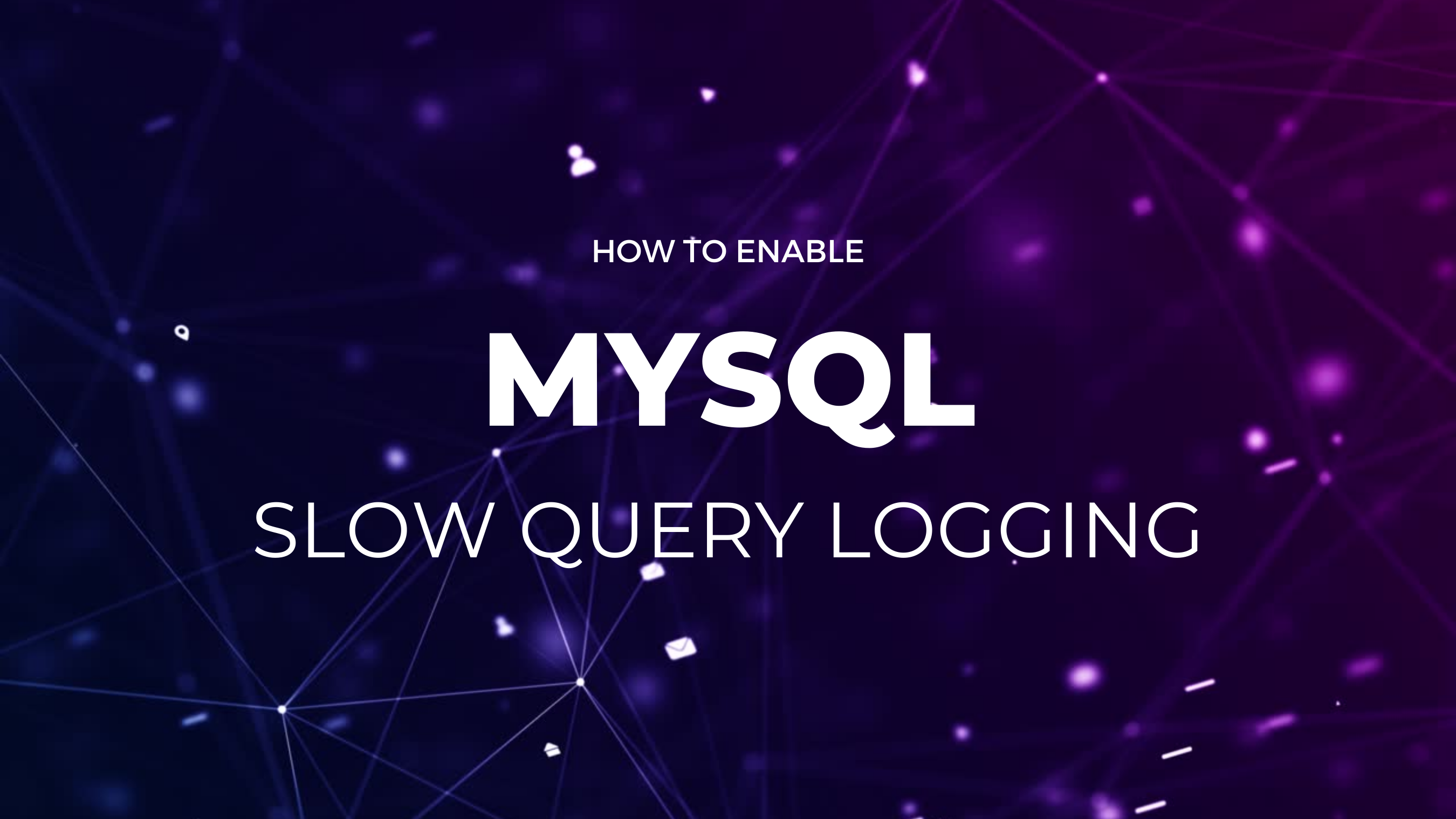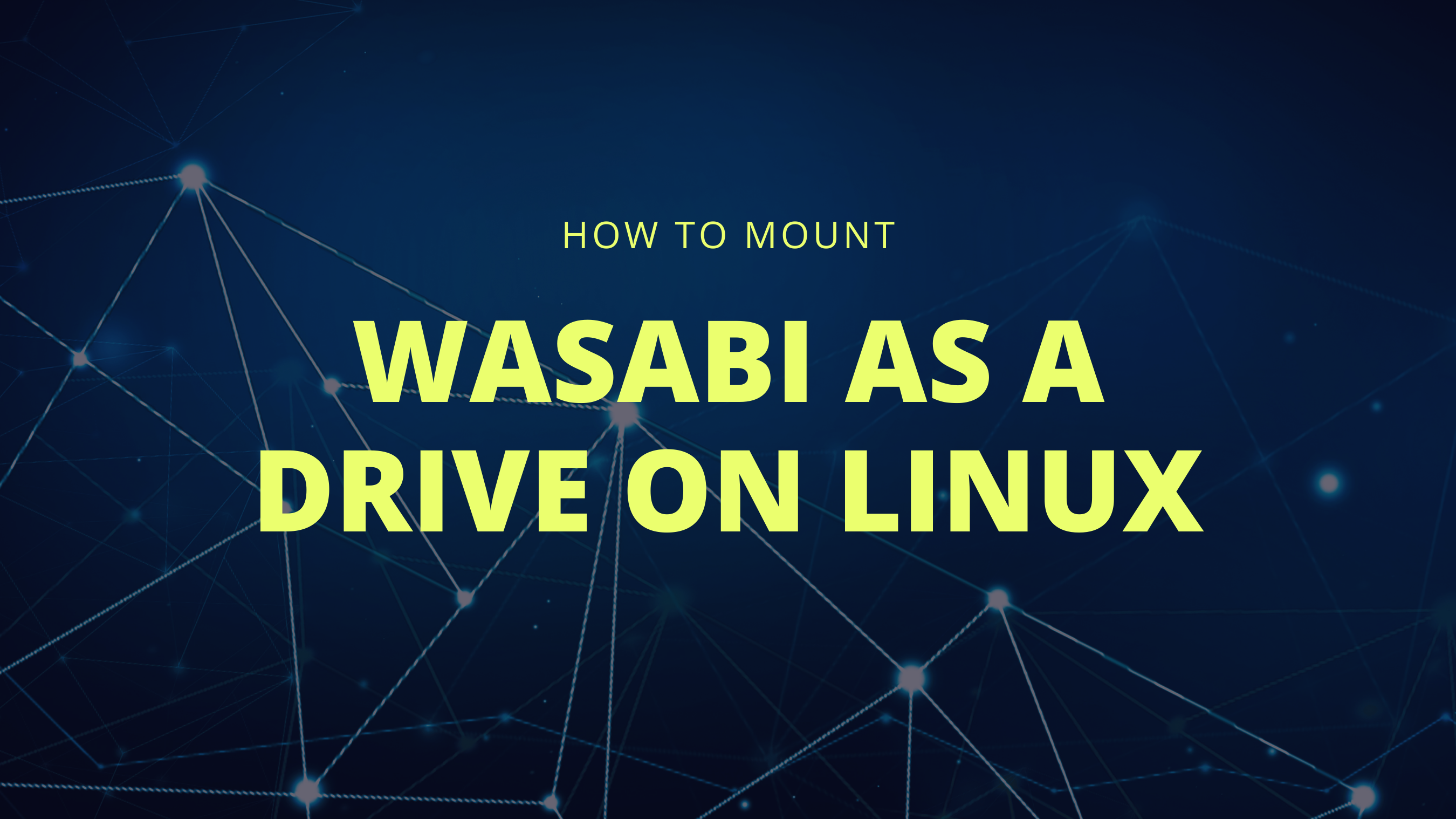How to Enable Cloudflare Auto Minify on Your WordPress Site
As a content delivery network, Cloudflare has many useful features to accelerate and optimize your website. For example, with its edge caching feature, you can reduce the time it takes for users to see your page and increase the number of simultaneous visitors by storing static files on servers that are as close to them […]