How to Install MetaTrader 4 and 5 on Windows VPS
Leave a comment on How to Install MetaTrader 4 and 5 on Windows VPS
MetaTrader 4 and 5 are arguably the most popular trading software among forex traders. Unfortunately, they’re also the most expensive. To access MetaTrader without spending a fortune, you have to find a Windows VPS provider, and then you can install MetaTrader on your server with ease. Once you’re set-up, installing MetaTrader is easy!
What is MetaTrader 4 and 5?
MetaTrader 4 and 5 are the current and previous versions of the MetaTrader trading platform produced by Metadex. The latest version is MT5.
MetaTrader is a financial trading platform for automated trading in more than 200 forex, stocks, and commodities exchanges around the world. It is available for download on Windows, Mac OS X, and Linux platforms.
MetaTrader offers a wide variety of trading tools and resources, including automated trading bots, price alerts, technical analysis indicators, market news, and collaboration with other traders through trading rooms. It also provides access to 90 forex brokers worldwide.
The latest version of MT5 includes a redesigned user interface for ease of navigation, as well as real-time data updates in the chart view. Other features include a customizable workspace that can be adapted to user preferences and habits, a new price alert functionality that lets users receive notifications based on specific pre-defined criteria such as prices or levels reached by assets or forex pairs, and improved analytics tools such as bid/ask spread history and order book depth of field.
Deploy Windows VPS
As more people are trading more shares, commodities and currencies using Metatrader, demand for low-cost VPS hosting but with high- performance is increasing.
There are various factors to consider when selecting a VPS provider, including robustness of infrastructure, reliability of service, ease of use of the control panel, and price.
If you’re looking for a reliable VPS hosting company that provides low cost windows VPS for Metatrader, RackNerd is a perfect choice. RackNerd provides high-end VPS hosting solutions that are completely dedicated to you. Their servers are optimized to run Metatrader perfectly. You can deploy any MC4 trading Expert Advisor on the server with no hassles whatsoever. The server setup process is quick and easy. You just have to select the plan that fits your requirement and wait for the automated installation process to be completed. You can then start trading immediately with zero wait time! Check out RackNerd’s Windows VPS plans here: https://www.racknerd.com/windows-vps
Once you done with deployment you are good to go for Installation of MetaTrader 4 or 5. Connect Remote Desktop Connection and login as Administrator.
Download and Configure MetaTrader 4 and 5
1). On your VPS, go to the download page: https://www.metatrader4.com/en/download or https://www.metatrader5.com/en/download
2). Select Windows and click download.
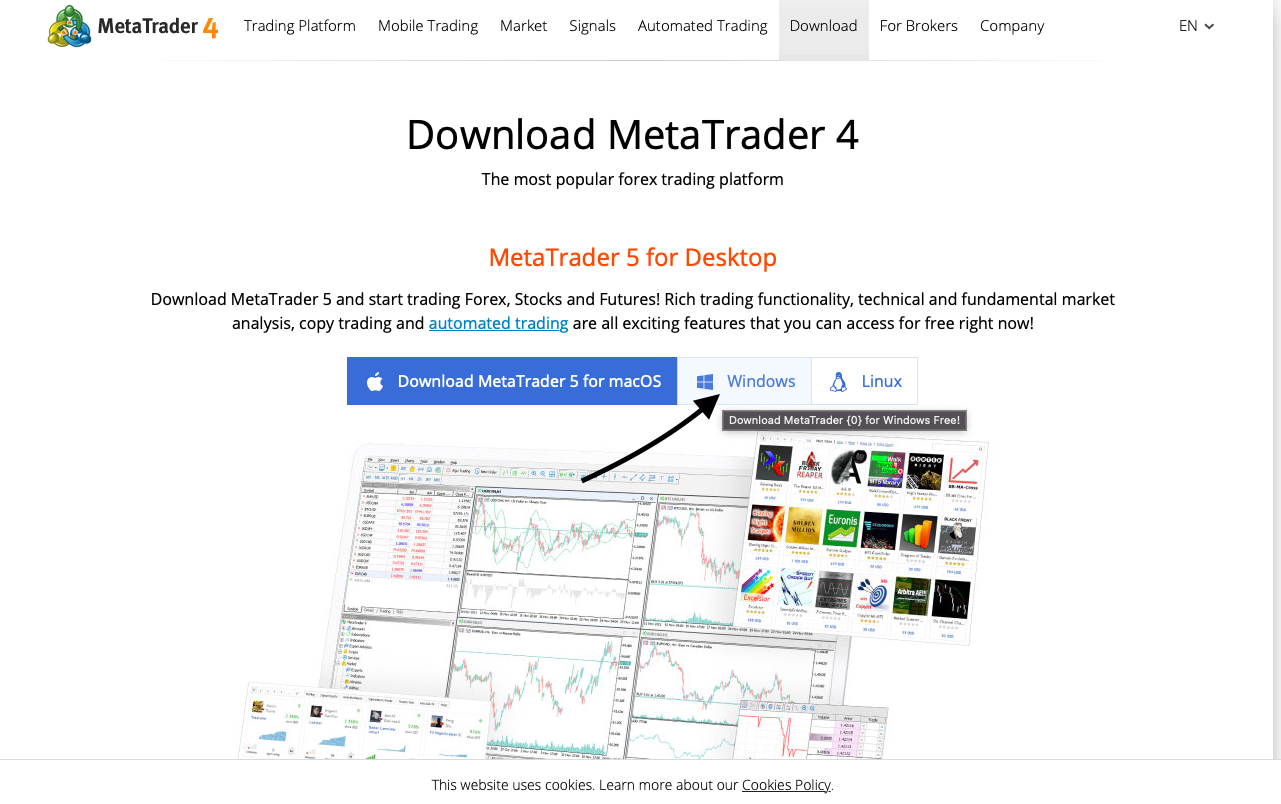
3). Double click on the MTP file to open it.
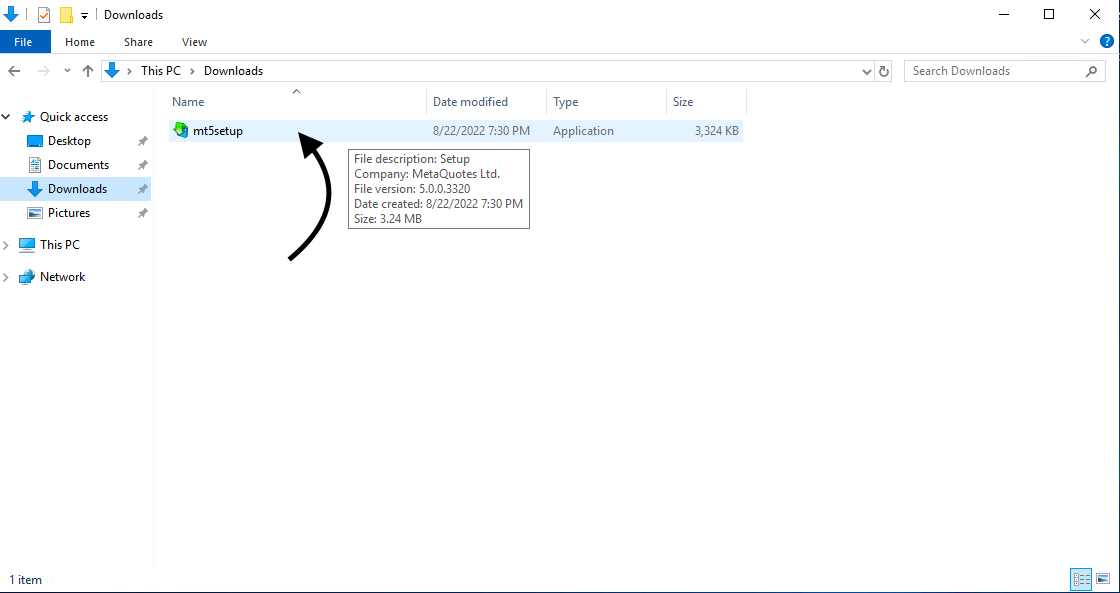
4). Follow on-screen instructions
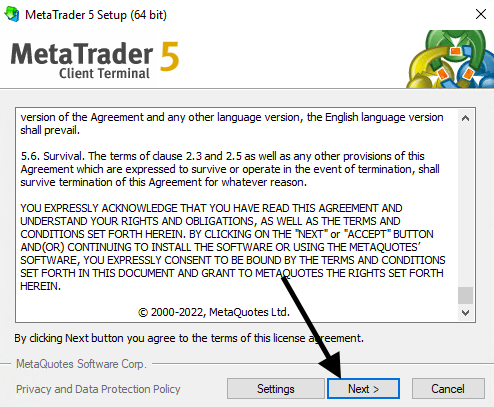
Congratulations, you have successfully installed MetaTrader on your Windows server!

5. After successful installation, open MetaTrader and you can see the trading view now.
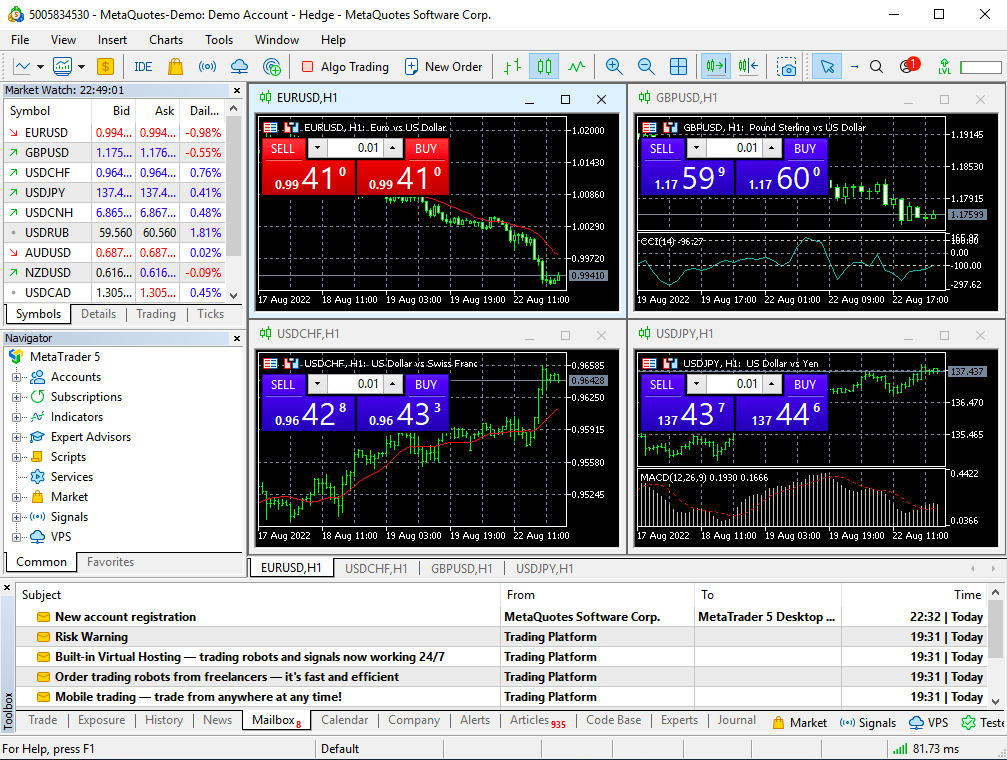
Sign in to MetaTrader
1. Click Login into Trade Account.
2. Enter your login credentials.
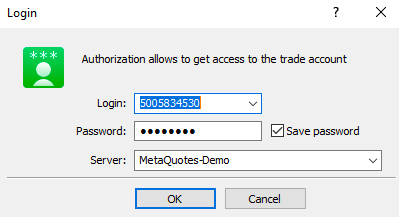
Benefits of MetaTrader on RDP
Since your new VPS is always connected to the internet, you can access it anywhere via the Remote Desktop Client! Your primary computer at home or at your office does not need to stay on.
Conclusion
You now know how to install MetaTrader 4 and 5 on Windows VPS. MetaTrader is the most popular trading software among forex traders. Thankfully, there are several cheap VPS providers out there, such as RackNerd, that will enable you to install MetaTrader on your server with ease. To get started, you need to order a new Windows VPS. Once you’re set-up, you can download the MetaTrader 4 and 5 apps and start trading.
