How to Install Black Mesa on Debian or Ubuntu
Leave a comment on How to Install Black Mesa on Debian or Ubuntu
To Install Black Mesa on your VPS server you need a RackNerd VPS server or dedicated server with terminal access. Steps and libraries required are below.
Important Note:
This tutorial assumes you already have a Steam account and you have purchased Black Mesa.
Prerequisites for Black Mesa
Add two firewall rules to slightly extend range of ports for the game and needed specifically for Black Mesa:
sudo iptables -I INPUT -m state --state NEW -m udp -p udp --sport 26900:27030 --dport 1025:65355 -j ACCEPT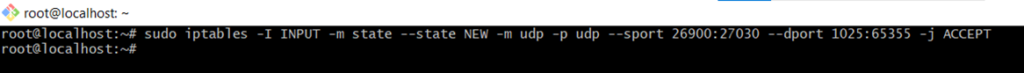
Install Black Mesa, Dedicated Server
Execute SteamCMD(create a symlink to the steamcmd executable in a convenient place):
cd ~
ln -s /usr/games/steamcmd steamcmd
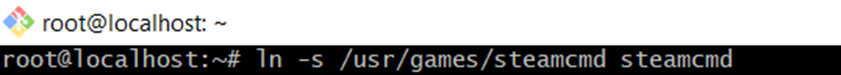
This following command will download the game server:
./steamcmd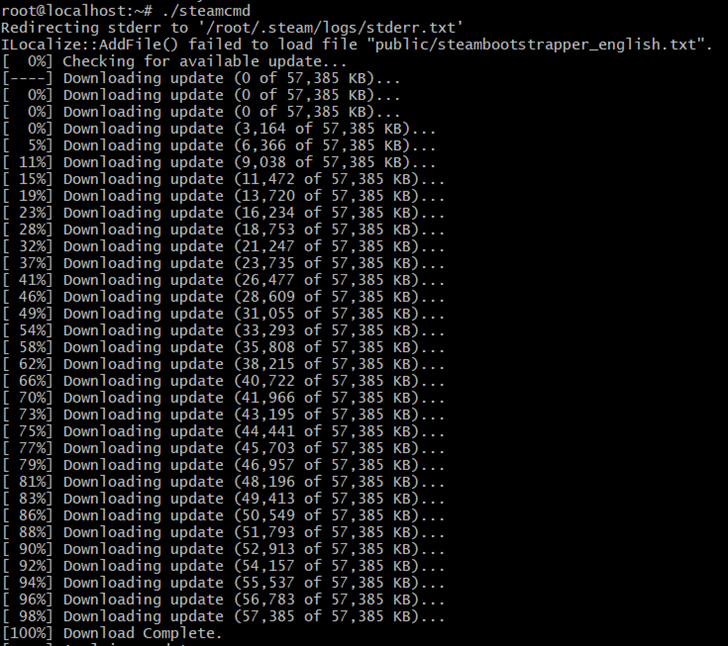
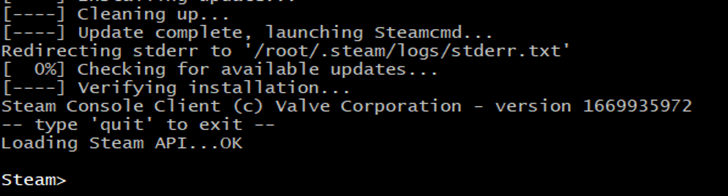
Next, login as anonymous:
login anonymous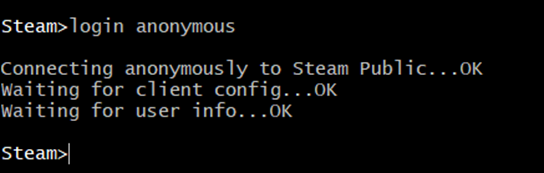
The following command will install the server:
app_update 346680 validate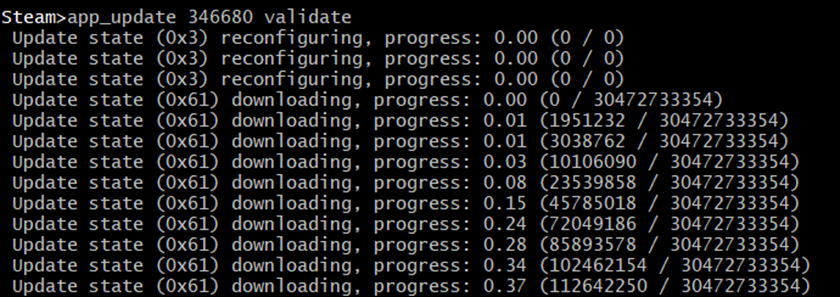
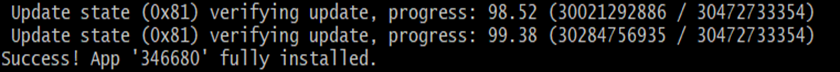
It’s time to Exit from SteamCMD:
quit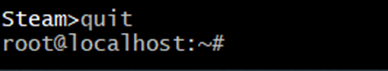
Run Black Mesa, Dedicated Server
Go into the Black Mesa Dedicated Server folder:
cd .steam/steamapps/common/'Black Mesa Dedicated Server'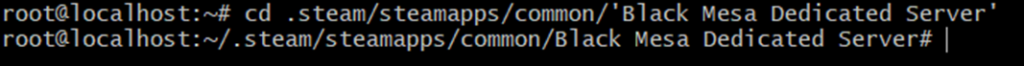
Run the Server:
./srcds_run -game bms +hostname "My Linode" +map gasworks +maxplayers 24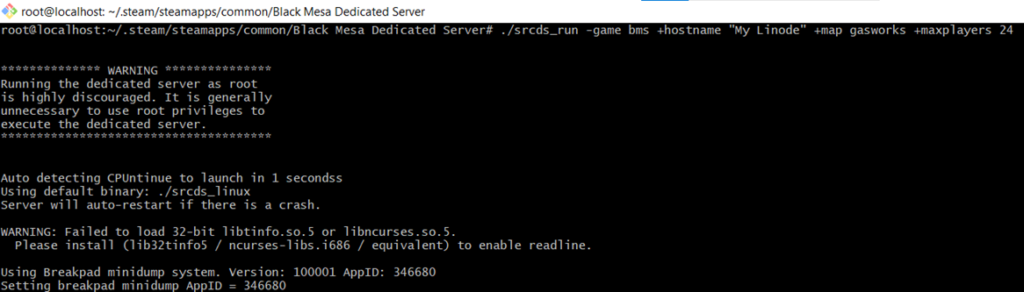
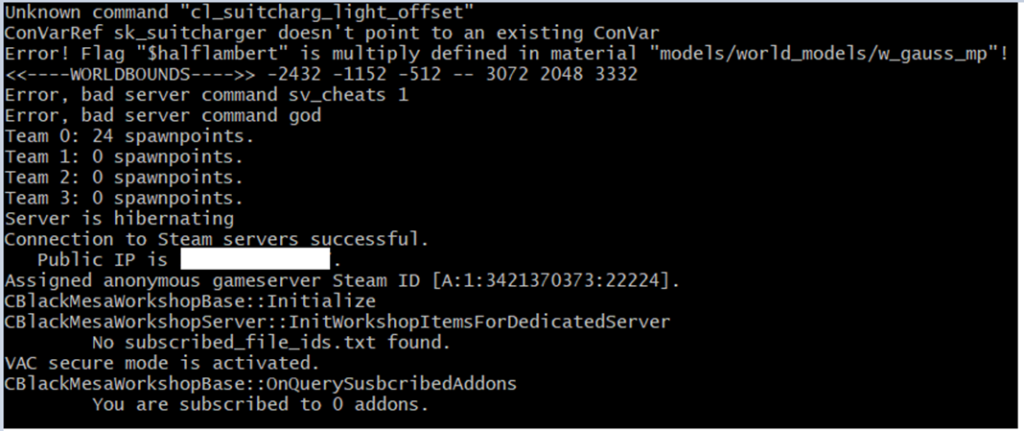
Configure a Black Mesa Dedicated Server
Server.cfg
The Server.cfg file is where you can setup your server’s settings:
cd .steam/steamapps/common/Black Mesa Dedicated Server/bms/cfg/server.cfg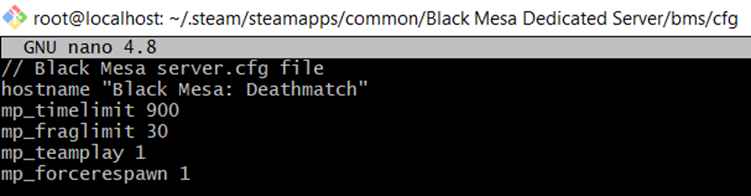
Config_deathmatch.cfg
The config_deathmatch.cfg file contains the settings of the game mode:
cd .steam/steamapps/common/Black Mesa Dedicated Server/bms/cfg/config_deathmatch.cfg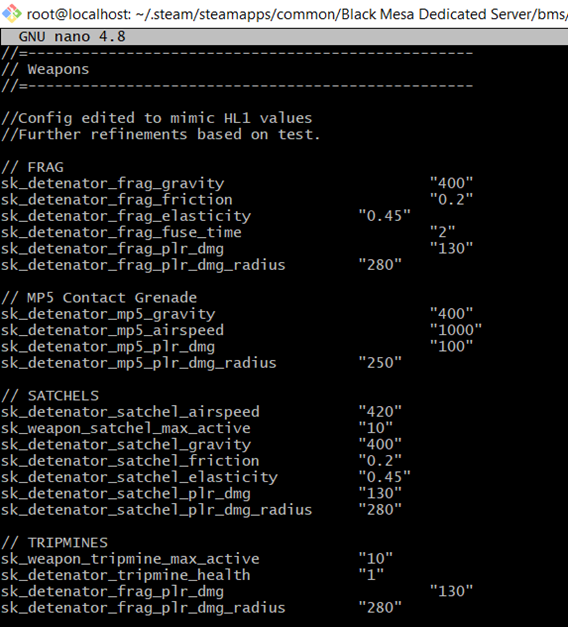
Maps
official maps in Black Mesa Dedicated Server:
cd .steam/steamapps/common/Black Mesa Dedicated Server/bms/maps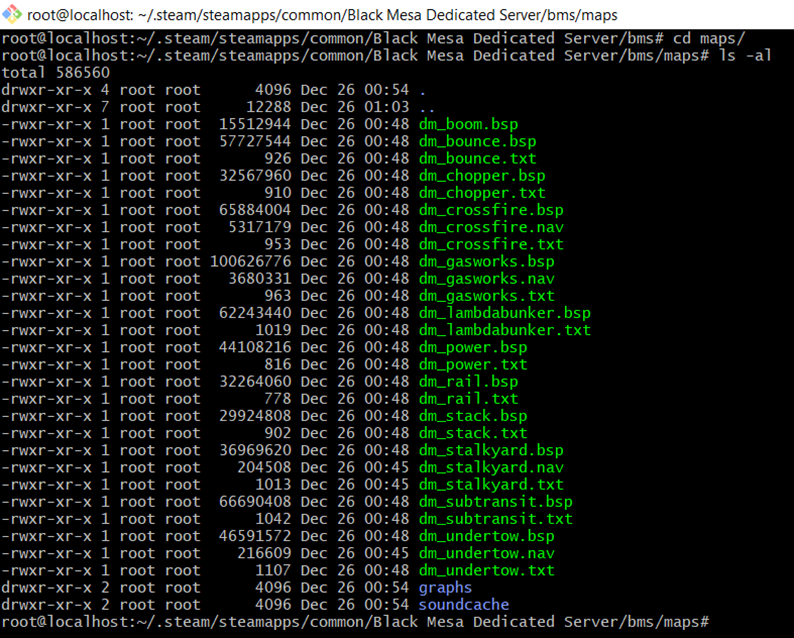
Additional official maps are available in the Steam Workshop, dm_shipping.
Custom Maps
Maps in BSP format need to be put in the same folder as the official ones:
cd .steam/steamapps/common/Black Mesa Dedicated Server/bms/maps/Maps in VPK format need to be put in the addons folder:
cd .steam/steamapps/common/Black Mesa Dedicated Server/bms/addons/Maps downloaded from the workshop need to be put in the workshop folder:
cd .steam/steamapps/common/Black Mesa Dedicated Server/bms/addons/workshopMaps Rotation
The map rotation list is in mapcycle.txt.
Custom map in the rotation – you need to write dm_custom inside mapcycle.txt if you have the dm_custom.bsp map:
cd .steam/steamapps/common/Black Mesa Dedicated Server/bms/cfg/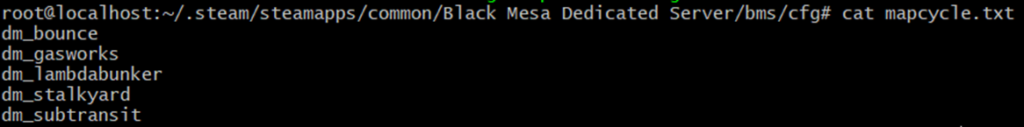
Connect to Your Server
1. Open Black Mesa, and click on the PLAY ONLINE option.
2. Find your server in the server list.
3. Double-click to connect.
Conclusion
Black Mesa on Debian or Ubuntu opens up a world of possibilities for gamers and fans of the Half-Life series. The attention to detail, improved graphics, and captivating gameplay make it a must-play for any enthusiast. By following the installation guide provided in this blog post, you can join countless others in reliving the iconic moments of Half-Life, reimagined in the form of Black Mesa.
Remember, as with any installation process, it’s essential to stay informed about updates and patches that may be released by the game developers. Keeping your system up to date will ensure optimal performance and compatibility.
So what are you waiting for? Take the leap into Black Mesa and let the world of Half-Life unfold before your eyes. Enjoy the journey, and may your adventures be filled with excitement and wonder!
