How to Install CyberPanel on a VPS
CyberPanel is an alternative Control Panel to mange your websites instead of cPanel. CyberPanel is free to use, and is a popular choice among free control panel options in the hosting industry. In this tutorial we will go over how to install CyberPanel on a CentOS based VPS, in 3 easy steps!
STEP #1: Upgrade the packages on your server and disable SELINUX.
Before installing any new package on your server, its important to upgrade/update our existing packages using below commands, as well as disabling SELINUX.
setenforce 0
sed -i ‘s/enforcing/disabled/g’ /etc/selinux/config
yum update
yum upgrade
STEP #2: Download CyberPanel
yum install -y wget
wget -O installer.sh https://cyberpanel.net/install.sh
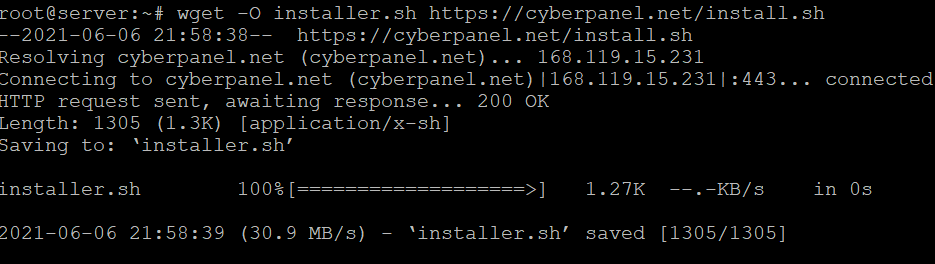
Next you have to change the permission of the CyperPanel executable script that we just downloaded using command and run the script
chmod 755 installer.sh
sh installer.sh
Once you run the script, you will have to choose the right option to complete the installation. In our case I choose 1 and hit enter to select the CyberPanel Installation as below
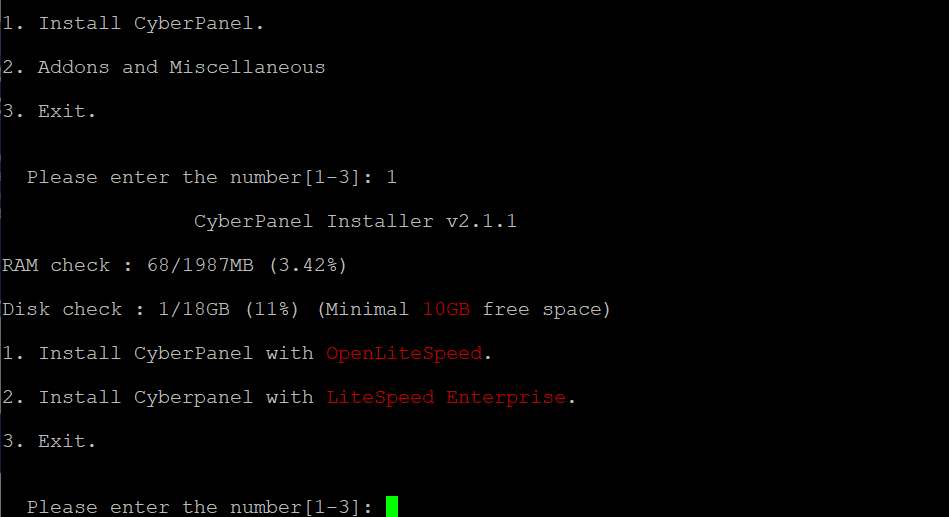
Next you need to select the web server on which the CyberPanel runs – we recommend OpenLitespeed as its open source and free (1).
Next keep hitting Y and enter, from there you can choose to change the password or use the default password.
Then the installation will run for a few minutes, please wait for installation to complete.
STEP #3: Finally, the installation is completed, you should see the details below to login to CyberPanel.
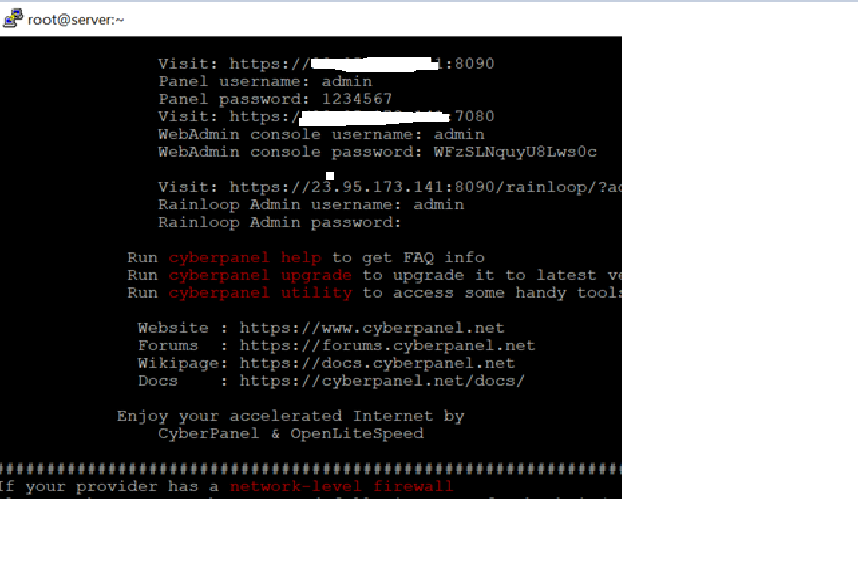
After the installation is complete, it would ask you restart, Enter Y and your server will be restarted and you should be able to access CyberPanel using https://server-ip:8090
Now, let’s login to our CyberPanel Control Panel and explore!
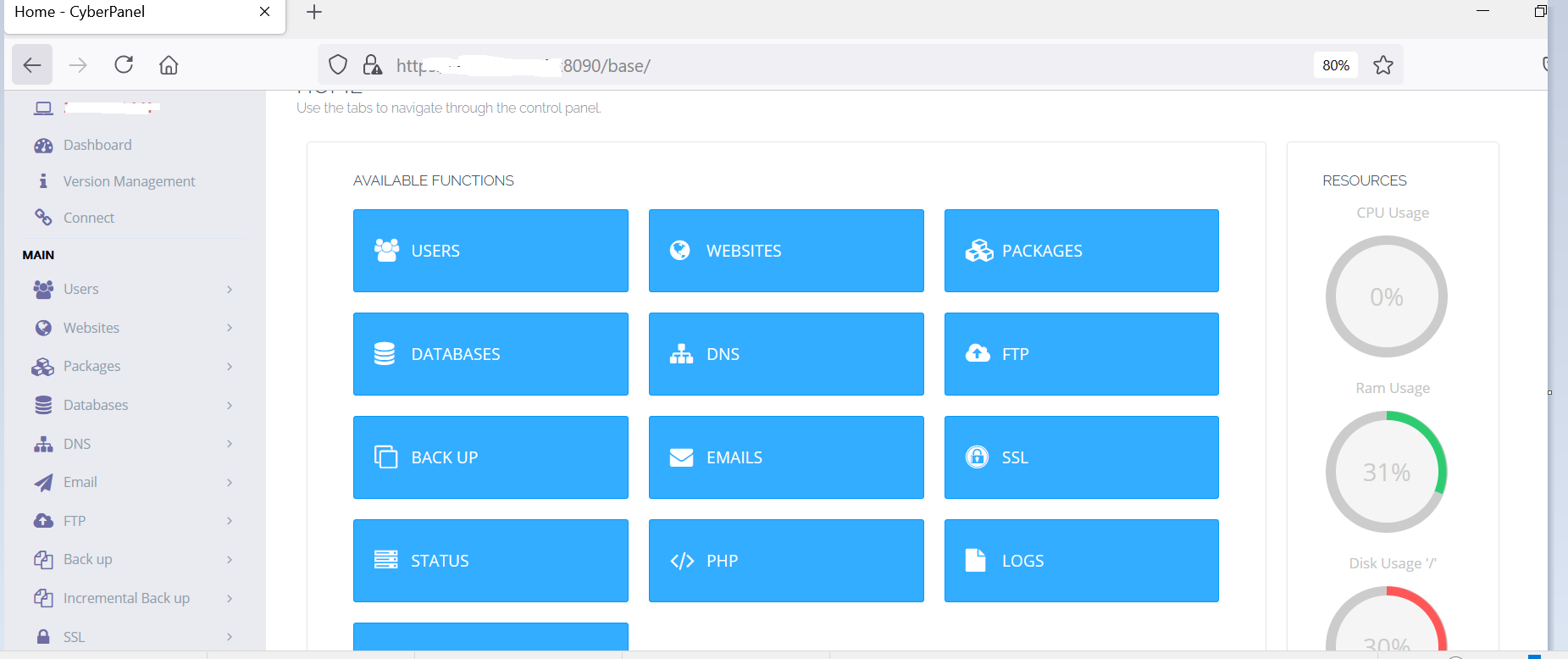
Thank you for taking time to read our tutorial, we hope you’ve found this helpful on how to install CyberPanel on your VPS!
