How to Enable Cloudflare Auto Minify on Your WordPress Site
Leave a comment on How to Enable Cloudflare Auto Minify on Your WordPress Site
As a content delivery network, Cloudflare has many useful features to accelerate and optimize your website. For example, with its edge caching feature, you can reduce the time it takes for users to see your page and increase the number of simultaneous visitors by storing static files on servers that are as close to them as possible. In this blog post, we’ll show you how to enable Cloudflare’s Auto Minify feature on your WordPress site. Once enabled, this feature will automatically minify all of the HTML, CSS, and JS files from your WordPress site before delivering them to visitors.
What is Cloudflare Auto Minify?
Auto Minify is a feature of Cloudflare that automatically applies HTML/CSS/JS minification to your website’s content before delivering it to your visitors. This ensures that your pages are as small as possible, which can speed up the loading time for your site. However, it’s worth noting that Cloudflare Auto Minify doesn’t just apply the same minification logic that you would use via a plugin such as Autoptimize or WP Smush. Instead, it uses a completely different logic that also applies other optimizations as well.
How to enable Cloudflare Auto Minify?
Here is how you can enable Cloudflare Auto Minify.
1. You’ll first need to sign into https://www.cloudflare.com.
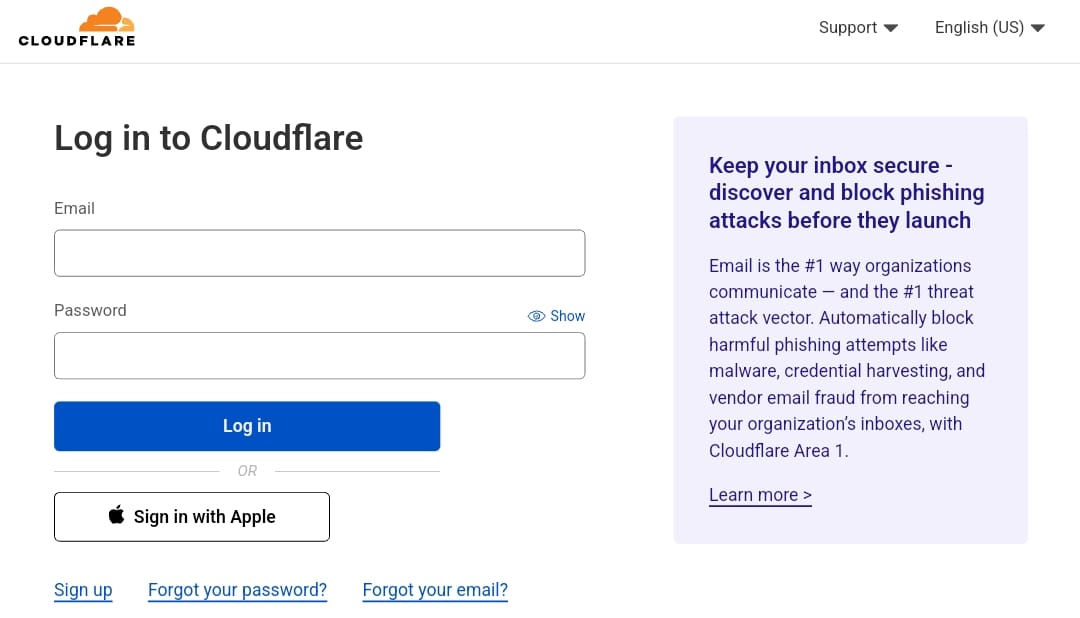
2. Click on the website or blog for which you would like to enable the auto-minify option.
3. Now, choose the Speed option at the sidebar of the window and click on Optimization.
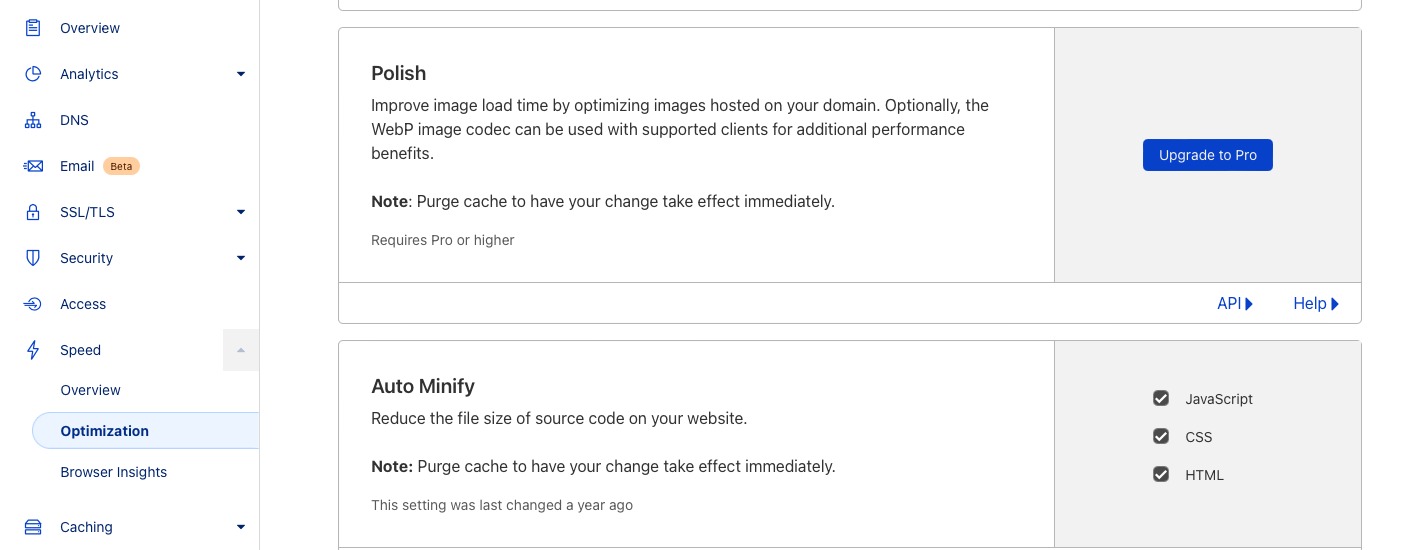
4. You will see 3 different options – HTML, JavaScript, and CSS. You can choose any one of them according to your need. For example, if you are using a WordPress blog, you can select the HTML option and enable it. Similarly, you can do it for another type of website which you are using.
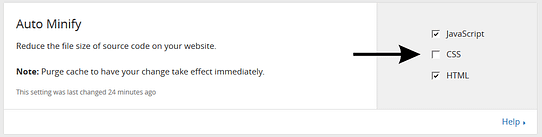
Once enabled, Cloudflare will automatically combine and compress all of your HTML and JS files using the Require minimization setting. The resulting files will be served from a Cloudflare edge node with the Cache-Control header set to ‘private’.
If you are searching for a new web hosting provider that is compatible with Cloudflare, be sure to check out RackNerd’s server hosting solutions below!
