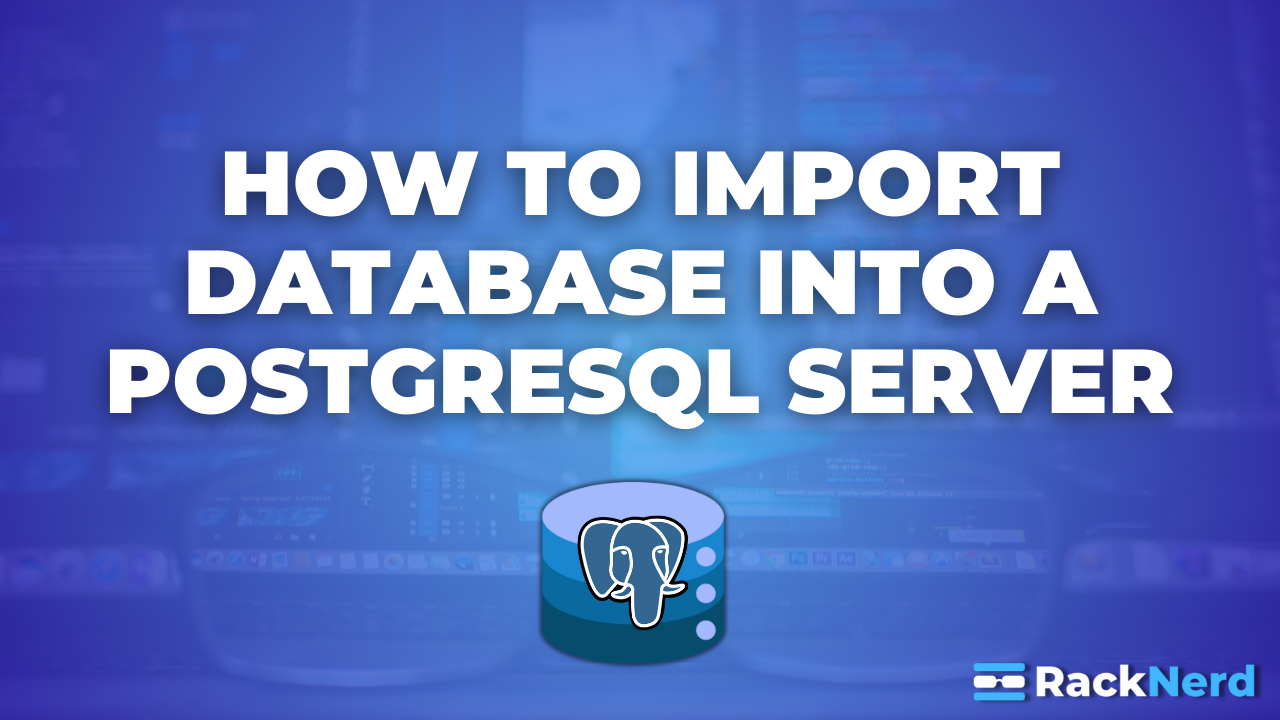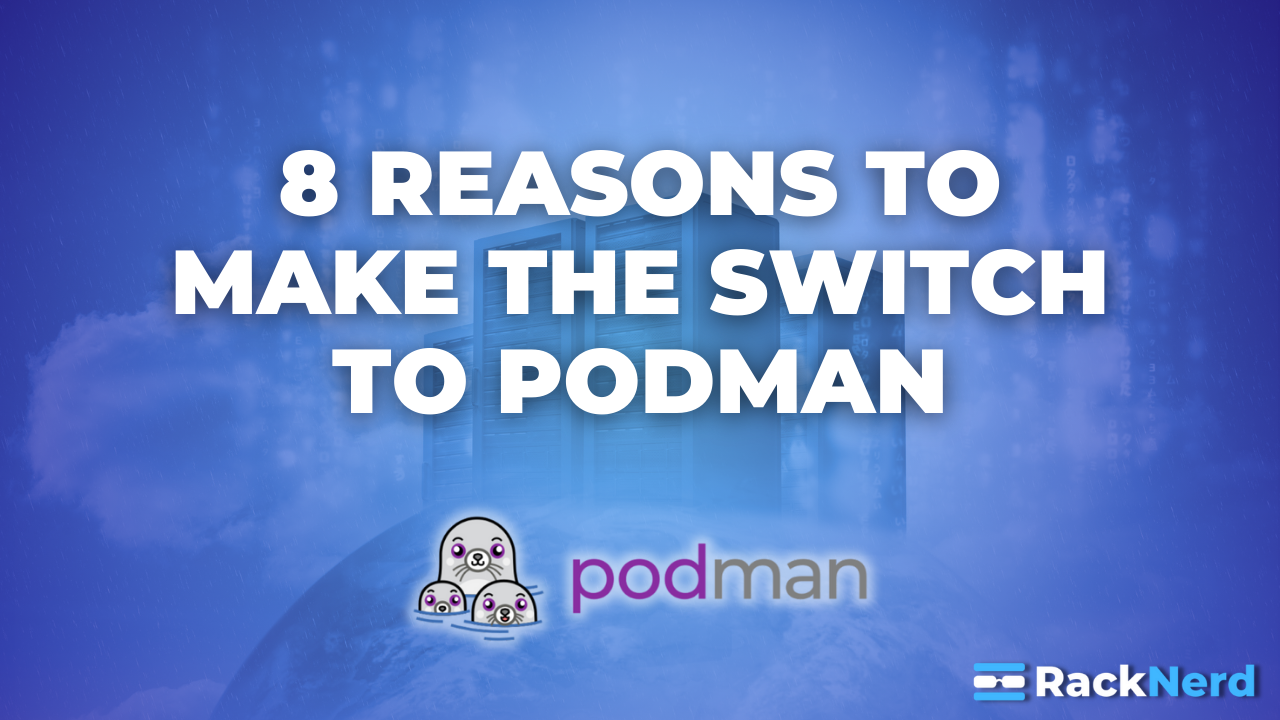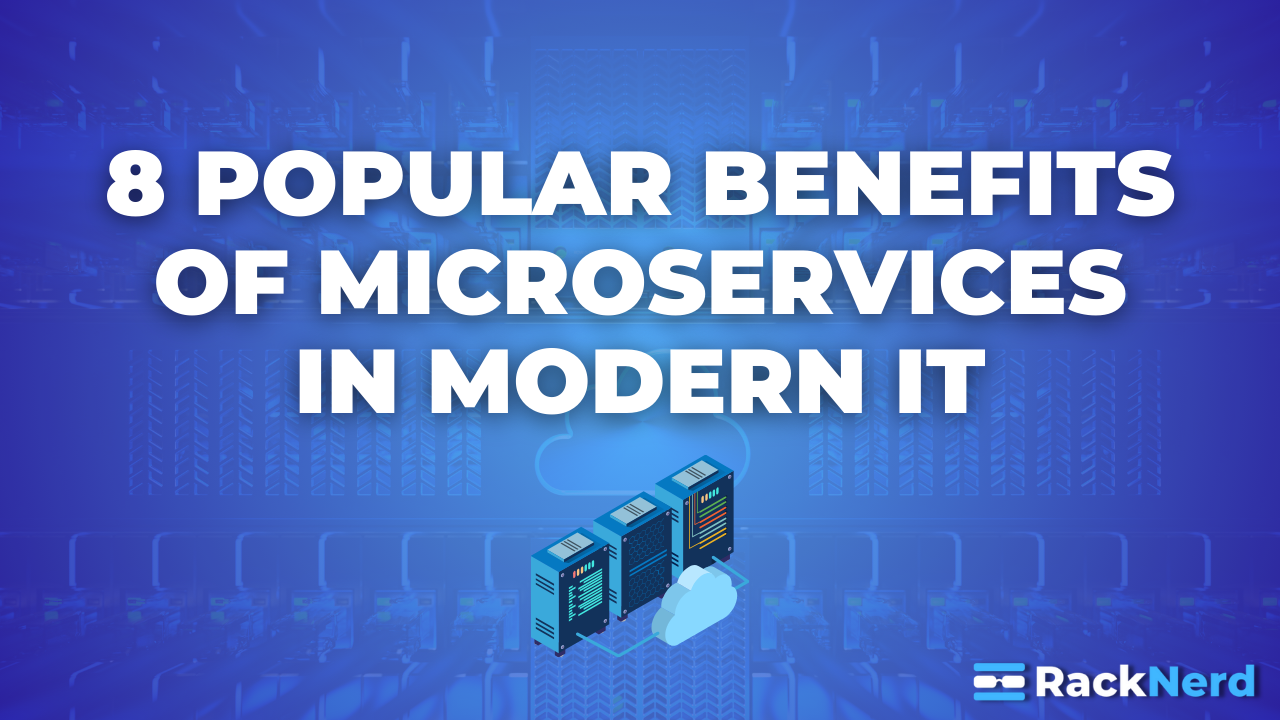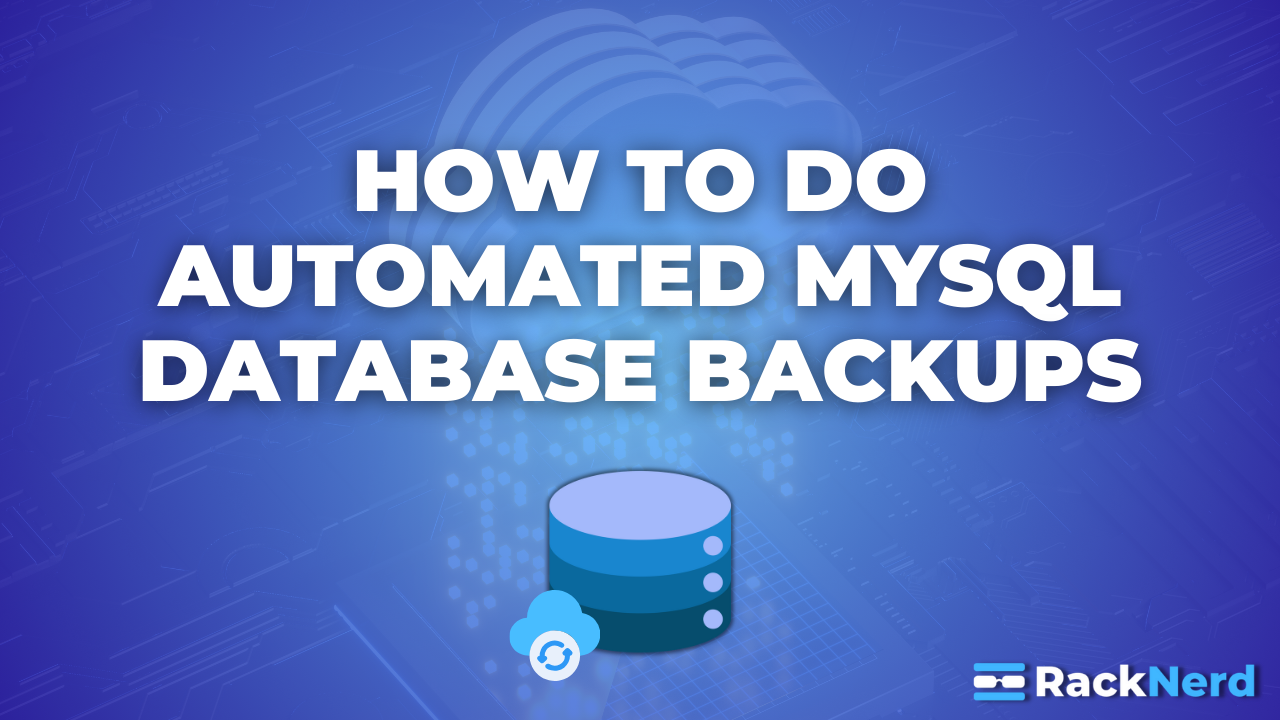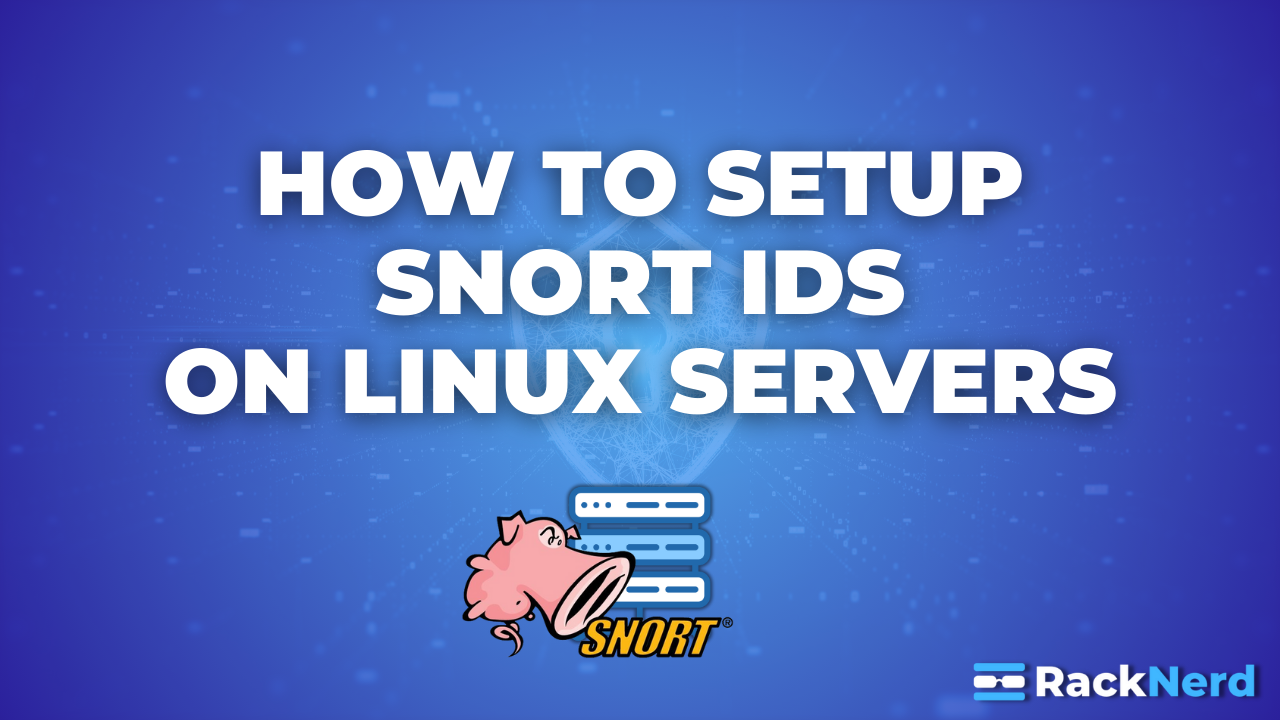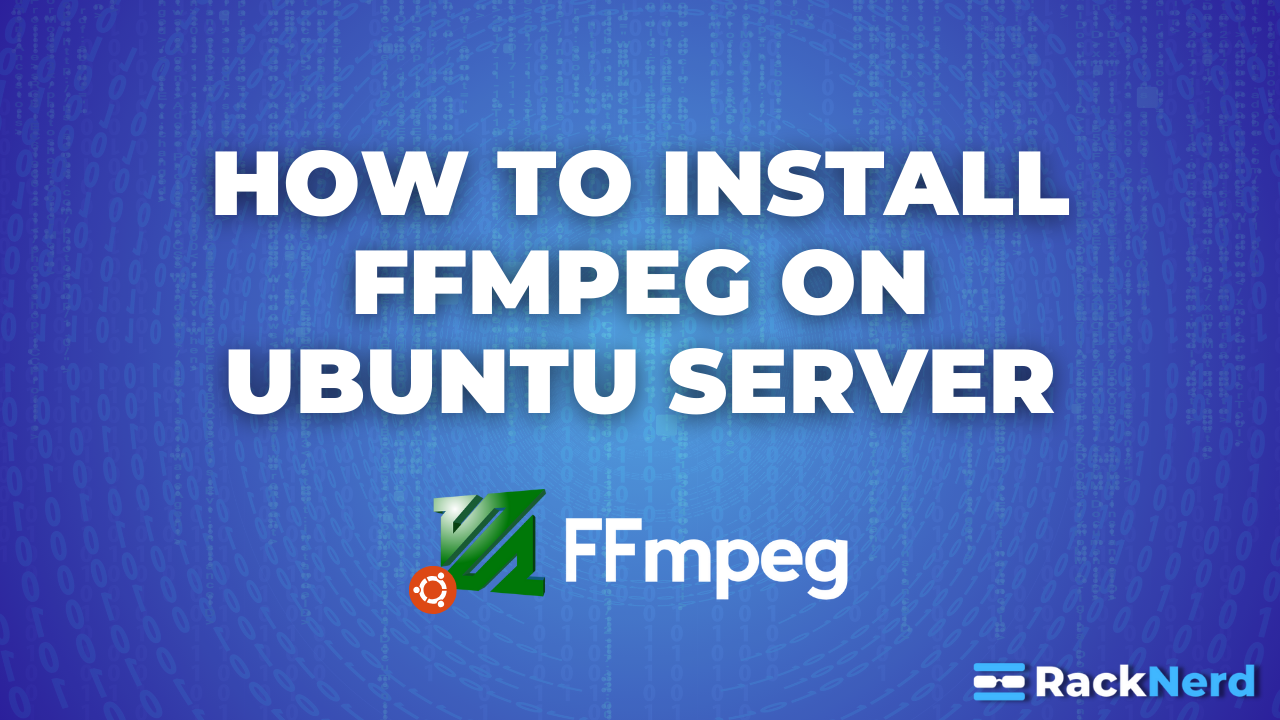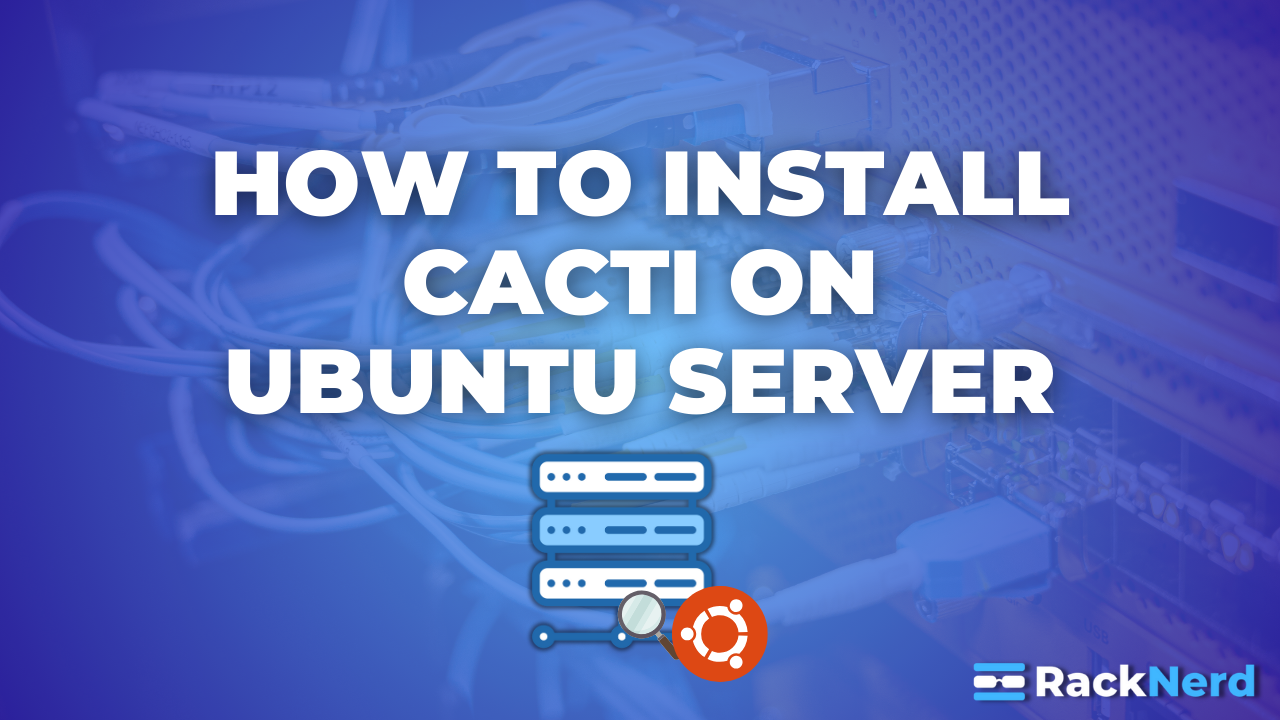Los Angeles Remote Hands
When it comes to Los Angeles colocation, having reliable remote hands support can make all the difference. At RackNerd, we take pride in offering comprehensive colocation solutions backed by our 24/7 on-site technical team providing immediate remote hands assistance whenever you need it. Around-the-Clock Support in the Heart of Los Angeles Located in our state-of-the-art […]