RackNerd Client Portal – Introducing Search by Server IP Address and Related Service in Ticket View!
Leave a comment on RackNerd Client Portal – Introducing Search by Server IP Address and Related Service in Ticket View!
Today, we are pleased to announce the launch of new feature enhancements to the RackNerd client portal. The RackNerd Client Portal is a one-stop-shop where you can manage and view your services, view/pay invoices, and request support. You can access the RackNerd Client Portal at https://my.racknerd.com/clientarea.php
We are excited to introduce three new feature enhancements to the RackNerd Client Portal:
1. Improved Services Page: You can now view your services list with the IP address next to it (if applicable), under the Services page of the client area. Please refer to the arrow shown in the below screenshot for an example. Previously, this section only displayed the respective service’s hostname/label. If you have a VPS or dedicated server service, the main IP address of the service will now be shown next to the hostname label for easy reference.
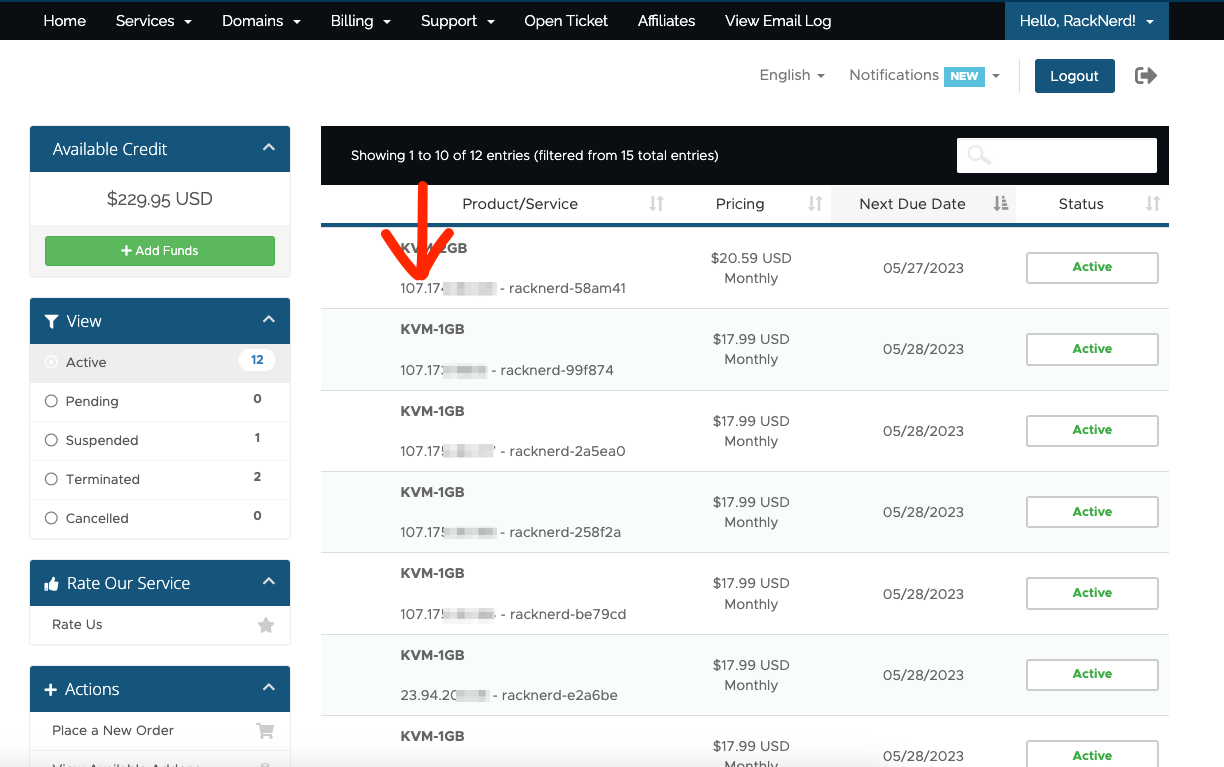
2. IP Address Search: It is now possible to search for services in your services list by your server’s main IP address, simply by inputting it in the search bar, as shown in the below screenshot:
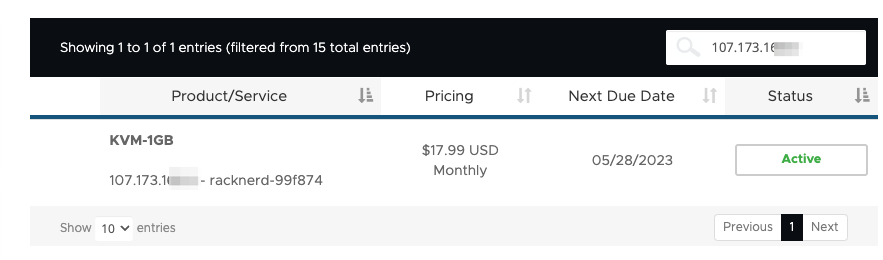
3. Enhanced Ticket Information: When accessing a support ticket in the Client Portal, under the “Ticket Information” section on the left-hand side, you can now easily identify the service you had initially selected while creating the support ticket. Additionally, if the service is a VPS or dedicated server, you can also view the server’s primary IP for your convenience.
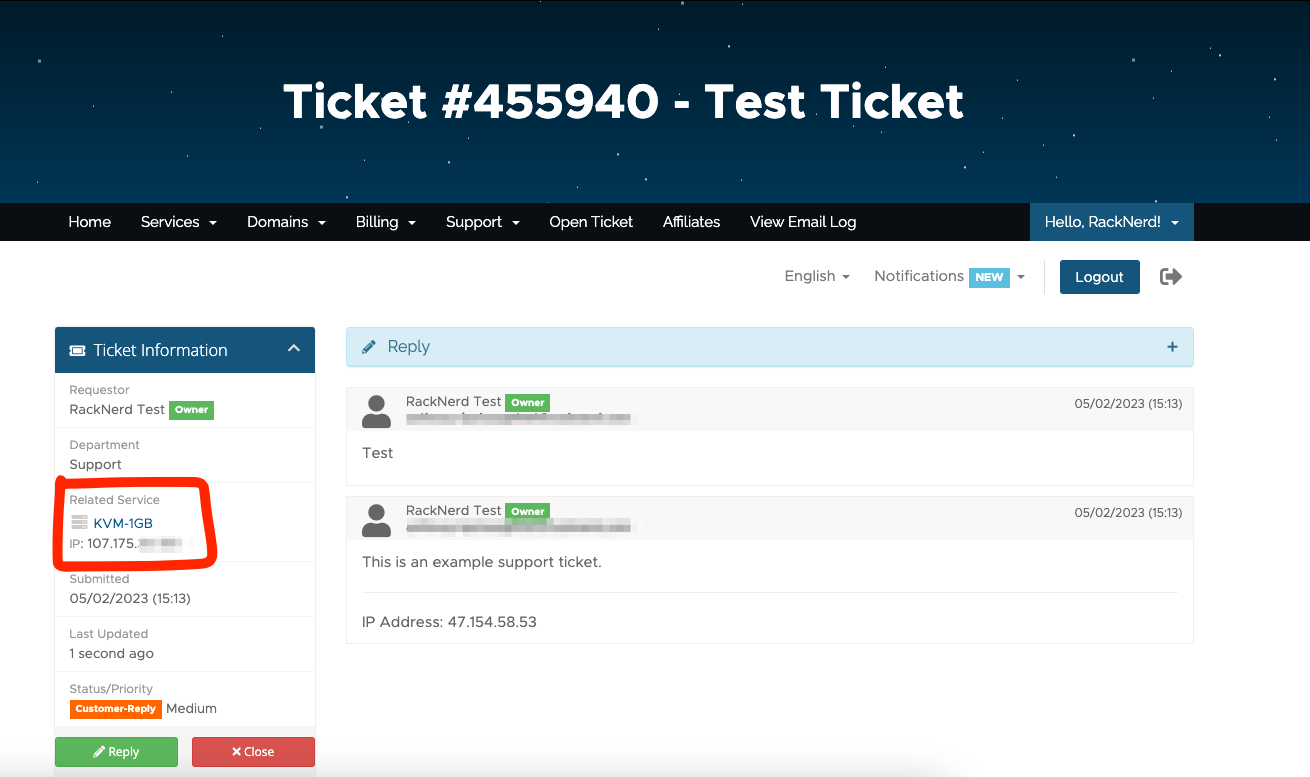
These feature enhancements to the RackNerd Client Portal make it easier than ever to keep things organized and identify the relevant service, especially for our customers who have multiple services deployed with us. We are confident that you will find the recent enhancements to the RackNerd client portal to be highly beneficial when locating and managing your services with us.
If you have any questions, feel free to reach out to us by creating a support ticket within your client area. Our team is available 24×7 to assist you.
