How to Install CS:Go Server on your Ubuntu VPS
Leave a comment on How to Install CS:Go Server on your Ubuntu VPS
Linux VPS’s are a popular option if you are looking to host a gameserver. A VPS provides you with your own environment that can be fully customized to your needs.
In this tutorial, we will be walking you through some simple steps to setup CS:Go on your Ubuntu VPS server. Stick around till the end of the tutorial in order to view our attractive deals we have on Linux VPS’s!
Advantages of Running Your CS:Go Server on a Linux VPS:
- Decide the players who can participate, by eliminating the cheaters.
- Choosing own rules of play
- Multiple game modes
Requirements:
- A VPS server running Ubuntu
- Steam Software
- An account in Steam, you can create one following the link https://store.steampowered.com/join/?redir=about%2F&snr=1_60_4__62
Steps to Install CS:Go on your Ubuntu VPS:
Install Library packages required for Steam
sudo apt-get update -y
sudo apt-get install lib32gcc1 lib32stdc++6 -y
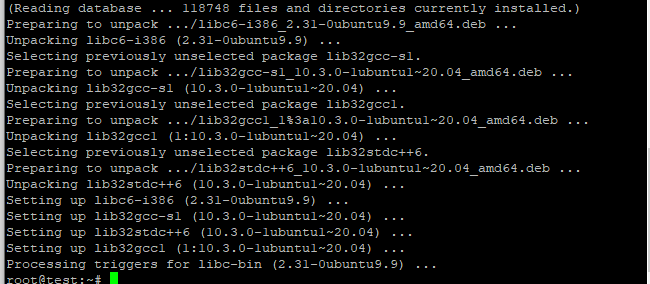
Install SteamCMD
First you need to have dedicated user for managing the steam, as its not recommended to user root user
useradd -m steam
#Login as user steam
su steam
#Create a directory for managing steam installation
mkdir ~ /steam
cd /steam
#Download Steam Package
wget https://steamcdn-a.akamaihd.net/client/installer/steamcmd_linux.tar.gz
#Unzip
tar xf steamcmd_linux.tar.gz
Run Steam installation script
./steamcmd.sh
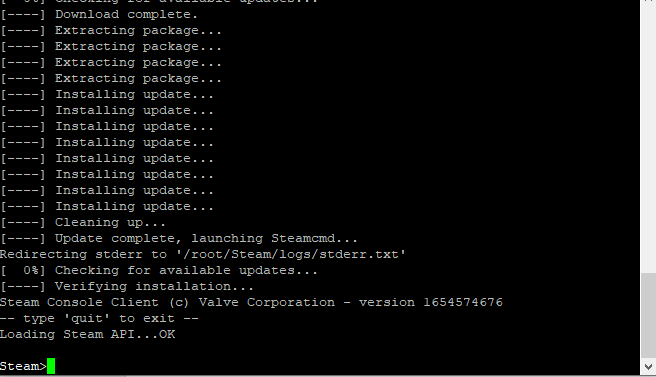
Install CS.Go from the steamCMD
Steam>force_install_dir ./csgo-ds
Steam> login anonymous
Steam>app_update 740 validate
Download process will take few mins to complete,
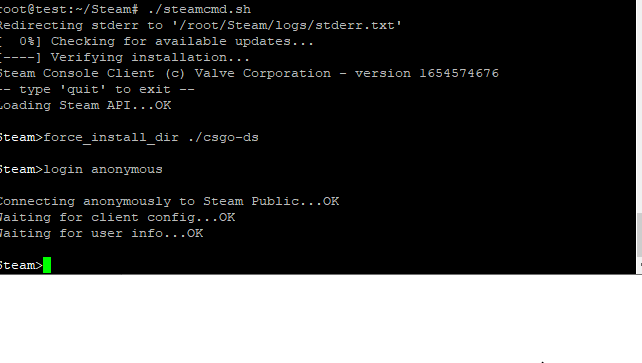
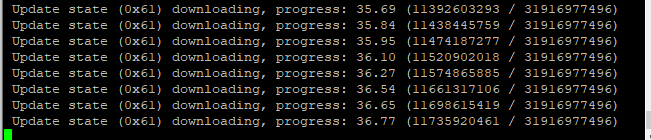
Starting CS.Go Server
Once CS.Go installation is completed, you need first enter into csgo directory and run below commands to start the CS:Go in classic mode
Steam>cd csgo-ds
Steam> sgo-ds$ ./srcds_run -game csgo -console -usercon +game_type 0 +game_mode 0 +mapgroup mg_bomb +map de_mirage
Steam>quit
Now you will see, the screen below, this shows that our CS.Go Installation is successful and its working fine. But you will not be not connected to Steam community via LAN, to be connected you need to configure your server. First connect login to https://steamcommunity.com/dev/managegameservers
Create an account
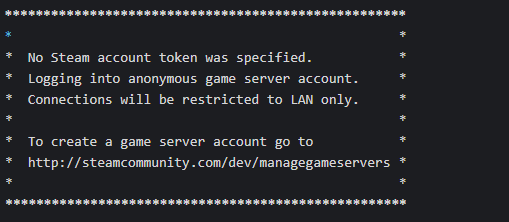
Create a game server account use the app id 730 of game, create a token and copy the generated token.
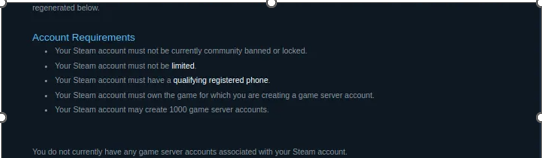
Steam>cd csgo-ds
Steam> srcds_run -game csgo -console -usercon +game_type 0 +game_mode 0 +mapgroup mg_active +map de_mirage +sv_setsteamaccount TOKEN_GENERATED
Thank you for taking time to read the post, we hope you found this helpful! If you are looking to run your own CS:Go server, or another type of gameserver, be sure to check out our VPS hosting specials at: https://www.racknerd.com/specials
