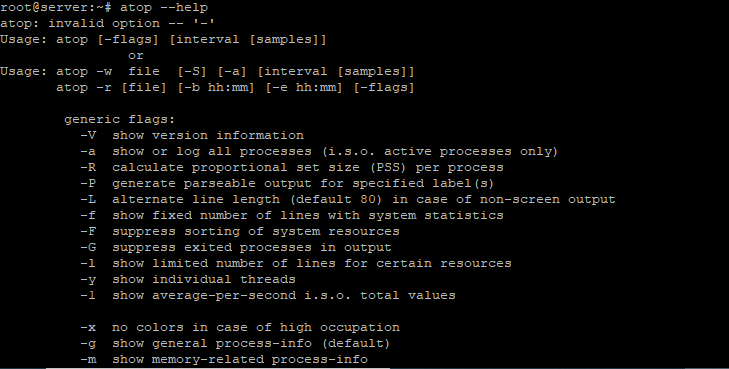How to Install ATop on Ubuntu 20.04
Monitoring logs are very critical for every server administrator to troubleshoot or understand the activity or behavior of a Linux system. In today’s post we are going to see an interesting monitoring tool called “Atop” for monitor the performance of the system.
How to Install Atop System Performance Monitoring tool
sudo apt-get install atop
systemctl enable atop
systemctl start atop
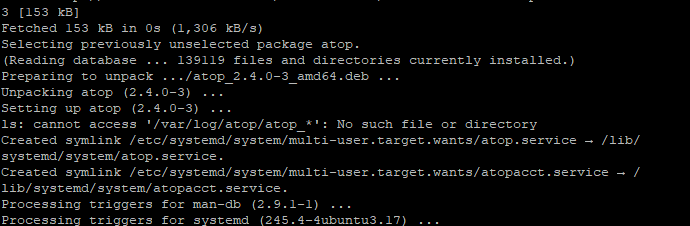
Congratulations! You have successfully installed Atop.
Enter the atop command by running “atop” and then you should see something similar to the below:
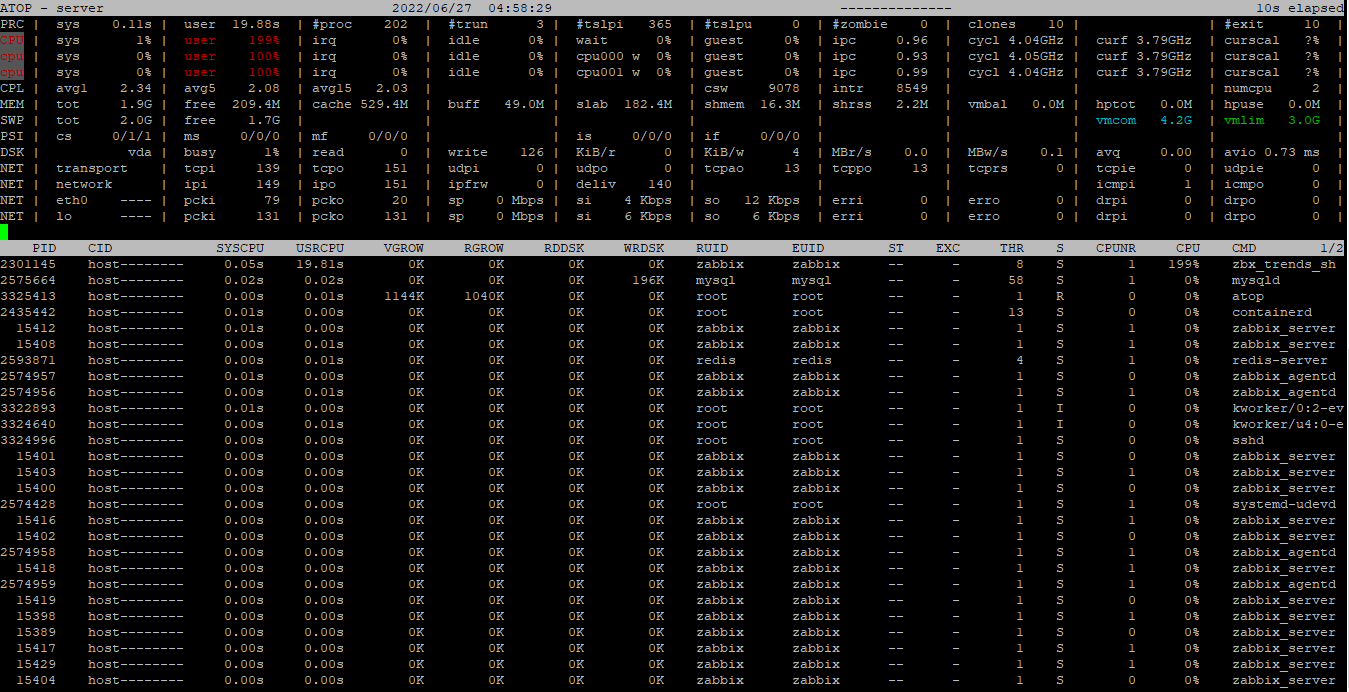
You can use atop –-help and use different keys like atop -m to view memory consumption, atop -d for disk utilization etc.