Using Ansible to Automate Server Setup and Configurations
Leave a comment on Using Ansible to Automate Server Setup and Configurations
Manually setting up and configuring servers is time-consuming, error-prone, and difficult to scale. Ansible, an open-source automation tool, makes this process easier by allowing system administrators to define server configurations as code. This maintains uniformity, reduces manual labor, and enables rapid deployments. In this article, we’ll look at how Ansible may be used to automate server setup and configuration efficiently.
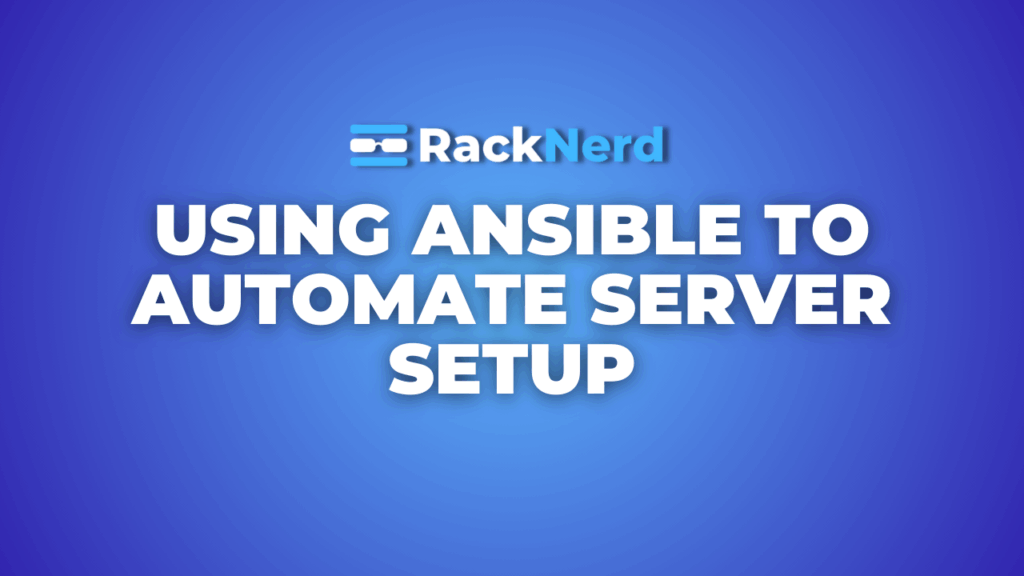
Why Choose Ansible for Automation?
Ansible stands out among automation tools due to its simplicity and agentless architecture. Here are some key benefits of using Ansible:
- Agentless: Unlike other configuration management tools, Ansible does not require an agent to be installed on target machines. It uses SSH to communicate with remote servers.
- Idempotent Execution: Ansible ensures that a configuration is applied only when needed, preventing unintended changes.
- Declarative Syntax: Using YAML-based playbooks, users can describe the system’s desired state rather than writing complex scripts.
- Scalability: Ansible can manage multiple servers at once, making it suitable for enterprise environments.
- Cross-Platform Support: Works across different operating systems, including Linux, Windows, and macOS.
Step 1 – Update all the System Packages to make sure your Ubuntu server is up to date.
sudo apt update
sudo apt install ansible -yNo verify the installation using the command;
ansible --version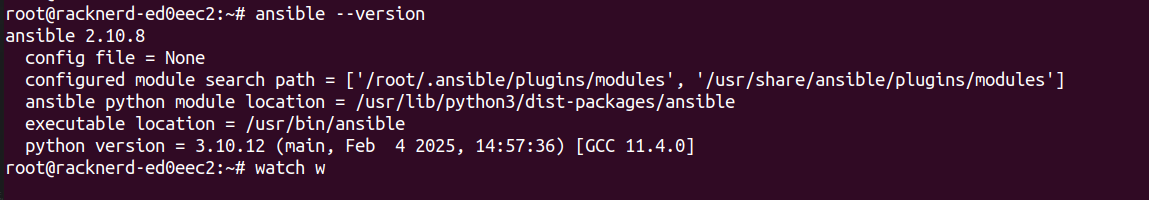
Step 2 – Configure Ansible Inventory
Ansible uses an inventory file to define the servers it manages. Create or modify the inventory file (/etc/ansible/hosts or a custom file) and add your server.
[webservers] server1.example.com server2.example.com
[databases] db1.example.comYou can use the appropriate ones.
Step 3 – Automating Server Setup with Ansible Playbooks
A playbook is a YAML file containing tasks that Ansible executes on remote servers. Below here is an example Playbook: Setting Up an Apache Web Server.
name: Setup Apache Web Server
hosts: webservers
become: yes tasks:
- name: Install Apache
apt:
name: apache2
state: present
when: ansible_os_family == "Debian" - name: Install Apache (RHEL-based systems)
yum:
name: httpd
state: present
when: ansible_os_family == "RedHat"- name: Start and Enable Apache
service:
name: apache2
state: started
enabled: yes
when: ansible_os_family == "Debian"- name: Start and Enable Apache (RHEL-based systems)
service:
name: httpd state: started enabled: yes
when: ansible_os_family == "RedHat"Running the Playbook
To execute the playbook, use the following command.
ansible-playbook -i inventory_file setup_apache.ymlAutomating User Management with Ansible
To create and manage users on multiple servers, use the following playbook:
name: Create Users
hosts: all
become: yes tasks:
- name: Add a new user
user:
name: deployer
state: present
groups: sudoBest Practices for Using Ansible
- Use Roles: Organize playbooks into roles for reusability.
- Secure Credentials: Use Ansible Vault to store sensitive data.
- Modular Playbooks: Break down large playbooks into smaller, modular components.
- Use Handlers: Ensure efficient service restarts only when necessary.
Conclusion
Ansible streamlines server setup and configuration management by using a declarative, scalable, and efficient method. Administrators can use playbooks to automate infrastructure provisioning, which ensures consistency and reduces manual errors. Begin using Ansible immediately to
improve your DevOps workflow and simplify IT operations.
