Understanding and Resolving Cloudflare Error 520
Leave a comment on Understanding and Resolving Cloudflare Error 520
In the realm of web hosting and content delivery, Cloudflare stands as a giant, providing a plethora of services to enhance website performance, security, and reliability. However, as with any technological marvel, occasional hiccups can occur, and one such hiccup is the dreaded Cloudflare Error 520. If you’ve encountered this perplexing error message, fret not. In this blog post, we’ll unravel the mysteries behind Cloudflare Error 520, delve into its potential causes, and equip you with actionable solutions to resolve it.
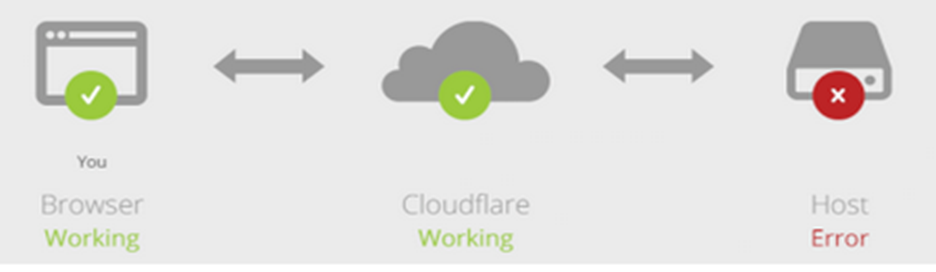
Understanding Cloudflare Error 520
In simple terms, Cloudflare Error 520 is a signal that something has gone awry in the communication between Cloudflare’s edge servers and the origin server that hosts your website. When an origin server returns an empty, unknown, or unexpected response to Cloudflare, this error code is thrown, leaving your visitors staring at a screen that proclaims:
Error 520: The web server is returning an unknown error.But fear not, for knowledge is power, and with the right information, you can regain control of your website’s functionality.
Probable Causes of Cloudflare Error 520
- Application Crash in Source Server: A primary cause of this error is the crash of your web server application on the origin server. Often triggered by resource-intensive scripts or tasks, this crash leaves the server incapacitated to respond to requests effectively.
- Cloudflare IPs Not Whitelisted: If Cloudflare’s IP addresses are not whitelisted in your server’s firewall, it can lead to obstructed communication. Properly whitelisting these IPs can mitigate this issue.
- Connection Timeout Misconfiguration: The timeout value for TCP connections plays a crucial role in the server’s responsiveness. Setting this value too low can result in the manifestation of unknown errors.
- Excessive Header Size: Headers containing an abundance of cookies or being excessively large can breach Cloudflare’s 8KB header size limit, causing processing difficulties.
- Incorrect DNS Configuration: Erroneous DNS settings can throw a wrench into the communication process, leading to unexpected errors.
Effective Strategies for Resolution
- Verify DNS Configuration on Cloudflare: Start by examining your DNS records on Cloudflare’s side. Misconfigured DNS records are often culprits behind empty responses from origin web servers. Ensure that your A record accurately points to the correct IP address.
- Inspect and Disable Plugins: Overuse of plugins can inflate header sizes due to excessive cookies. To rectify this, disable plugins one by one, particularly those that store hefty amounts of data in cookies. If needed, consider reducing the number of plugins.
- Restart the Web Server: Given that resource overutilization on the server can lead to application failures, a simple restart of the web server service might suffice to rectify the issue.
- Temporarily Disable Cloudflare: In some cases, disabling Cloudflare temporarily can help identify the source of the issue. You can accomplish this by greying out the Cloudflare DNS cloud or pausing the Cloudflare option. Analyze error logs to gain insights into potential crashes.
- Seek Cloudflare Support: If the aforementioned solutions fail to yield positive results, don’t hesitate to reach out to Cloudflare’s support team. They possess the expertise to diagnose and address complex issues.
Conclusion
In conclusion, the Cloudflare Error 520 might be unsettling, but it’s far from insurmountable. Armed with an understanding of its origins and armed with effective solutions, you’re now equipped to face this error head-on. Remember, technology is a dynamic landscape, and even the most advanced systems encounter bumps in the road. With patience, diligence, and the guidance provided here, you can steer your website back to smooth sailing and optimal performance.
