How to Migrate from CentOS 8 to AlmaLinux
Leave a comment on How to Migrate from CentOS 8 to AlmaLinux
In this tutorial, we’re going to go over how to migrate from CentOS 8 to AlmaLinux. As a note, for the migration, you should be running on Centos version 8.3 or higher – additionally, please make sure sure you have 5GB of disk space for the upgrading process.
If you run a lower version, you will see the error shown below while running the conversion script:
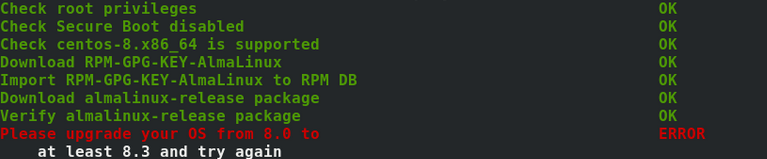
Follow the steps mentioned below for upgrading.
STEP #1:
Download the AlmaLinux migration script using the command mentioned below:
[root@ip-172-31-92-69 ~]# curl -O https://raw.githubusercontent.com/AlmaLinux/almalinux-deploy/master/almalinux-deploy.sh
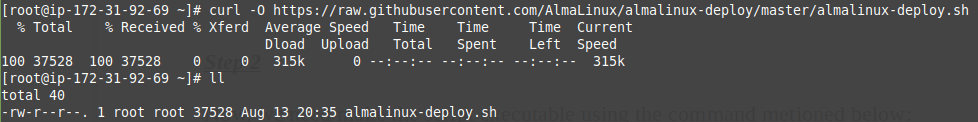
STEP #2:
Now, we need make the script executable using the command mentioned below:
[root@ip-172-31-92-69 ~]# chmod +x almalinux-deploy.sh
and now we can run the script as shown below:
[root@ip-172-31-92-69 ~]# ./almalinux-deploy.sh
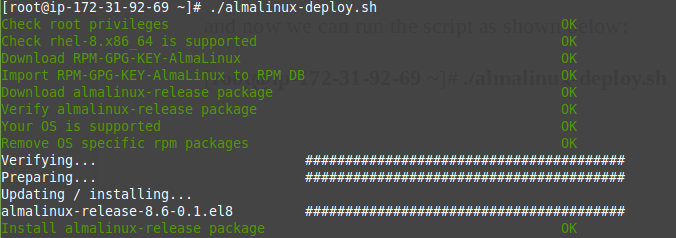
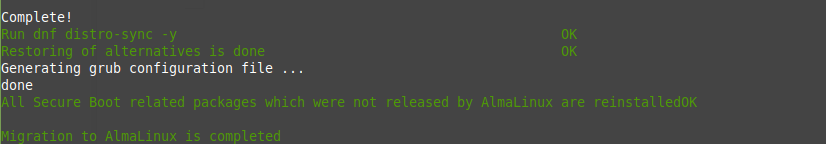
Once the migration is complete, you will see the message shown above.
STEP #3:
Reboot the server to load the latest AlmaLinux OS.
Step 4
Once the server is rebooted, check the version of your system using the command mentioned below:
[root@ip-172-31-92-69 ~]# cat /etc/redhat-release
![]()
Now, you can confirm that the OS has been migrated to AlmaLinux.
If you are looking for an AlmaLinux VPS, please be sure to check out RackNerd’s server hosting solutions below.
